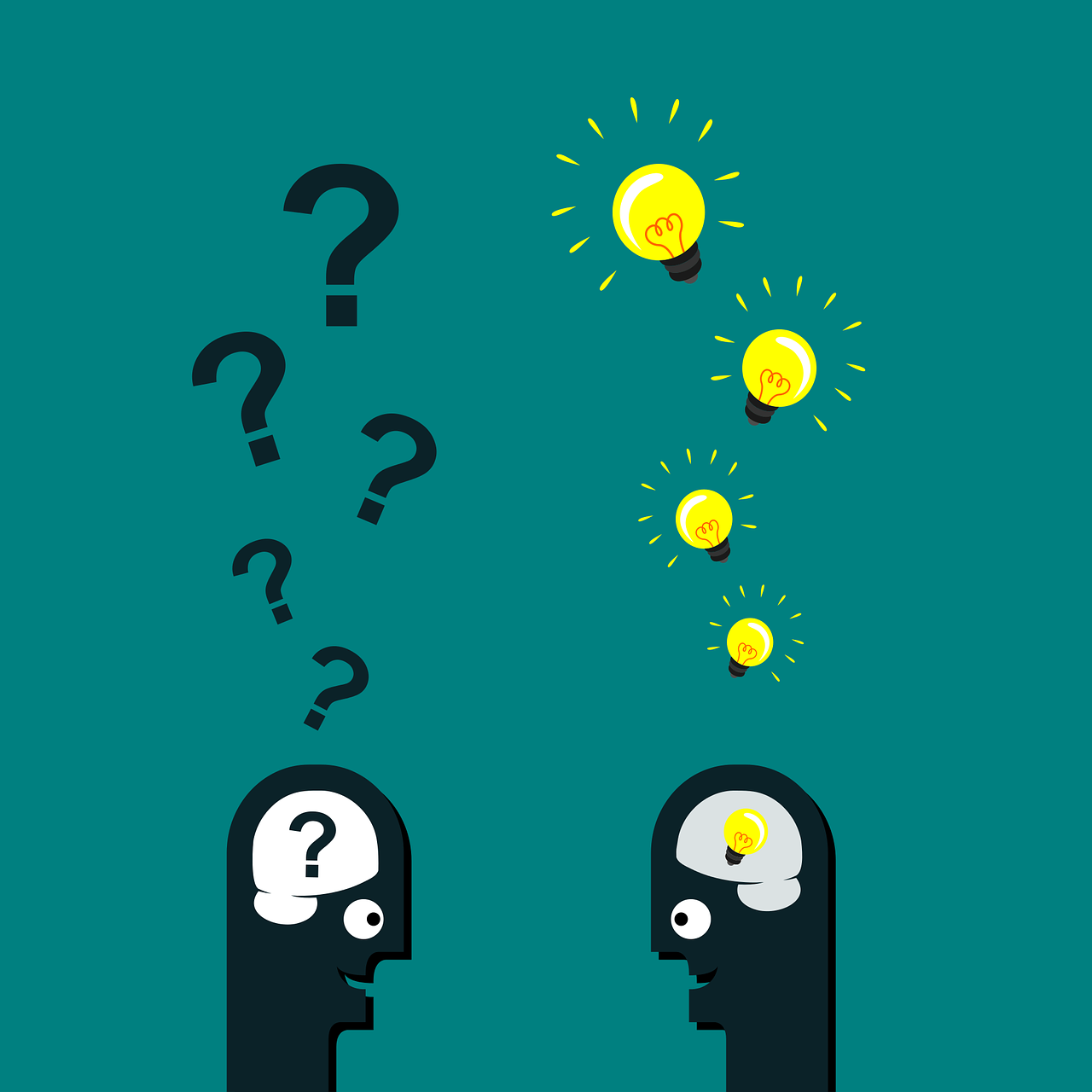Oxalis attended the Team’22 event in Las Vegas which was a great opportunity to connect with Atlassian thought leaders, innovators, and ecosystem partners. We wanted to share with you the latest insights and updates on all things ITSM, DevOps & Agile, and Work Management.
Here are our key takeaways from Team’22
Atlassian platform overview

Atlassian organizes its products into 3 broad solution categories – Agile/DevOps, ITSM and Work Management. Each solution type is built upon the same 3 core layers. By sharing the same core, teams are able to operate independently of each other but can easily collaborate and align with each other.
The first of the multi-layer platform is the shared experience. Atlassian is working hard to ensure a consistent experience across all of their products, to help reduce user friction when onboarding experienced users into new products.
The data management layer helps Atlassian meet their security compliance requirements across multiple industries.
The cloud infrastructure underneath all of this powers hosted microservices that hold up the entire stock of Atlassian solutions.
Finally, an extensibility layer through the Atlassian Marketplace helps enables to customize the capabilities according to your needs.
Shared experiences
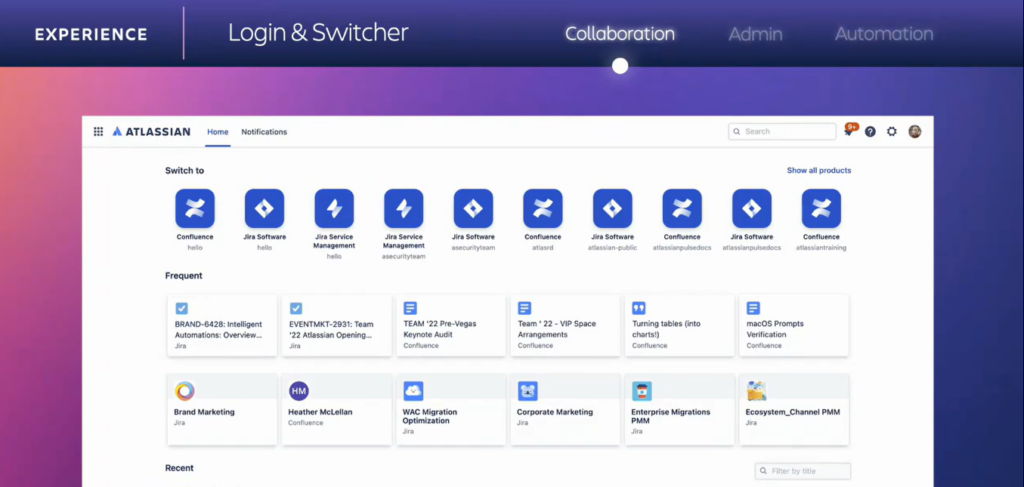
Atlassian are pushing hard towards a unified user experience across all of their applications. This should help users engage with the collaborative features across the entirety of the Atlassian product suite.
If you’re an Atlassian user, who uses one product or more, you’ll now get a unified login experience to access all of your products.
Confluence Tables
The Confluence editor now allows you to directly insert inline tables and change chart type.
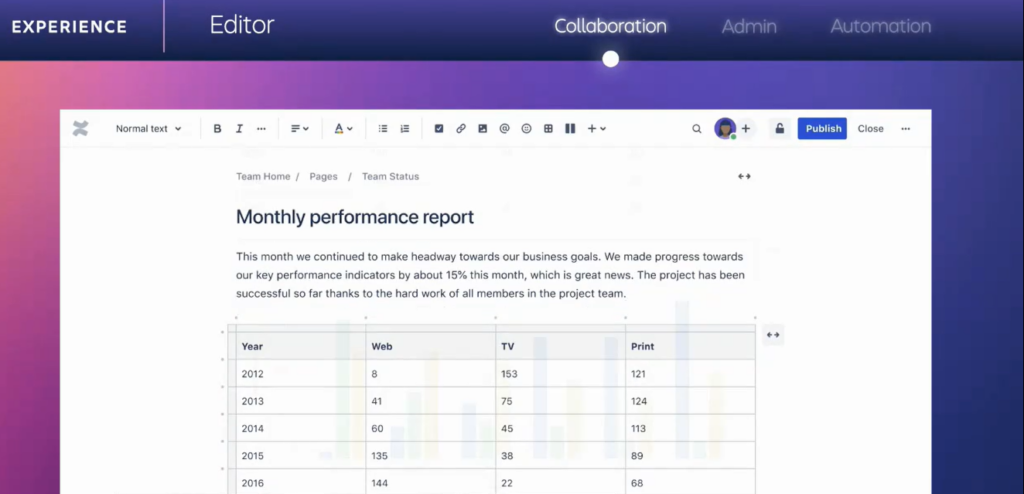
You can now automatically create charts out of your data, and switch chart type with one single button. This is done within the Confluence editor without having to exit and switch to another product.
More Confluence updates
- Popular drawing tools such as Miro, Mural, Draw IO, Glitchy and Lucid have now been integrated. Users can improve their Confluence page visuals with objects such as diagrams and flowcharts.
- Atlassian will soon be launching a presenter mode, which is a streamlined view of a published page that makes for a really polished screen share (and avoids visual distractions).
- Atlassian is building in some more playful features, such as adding emojis to page titles, add
header images. Page readers will be able to tell you how they feel with emoji reactions. - Microsoft Teams: Microsoft Teams will be the first non Atlassian product to integrate with Confluence embedded pages.
Admin security
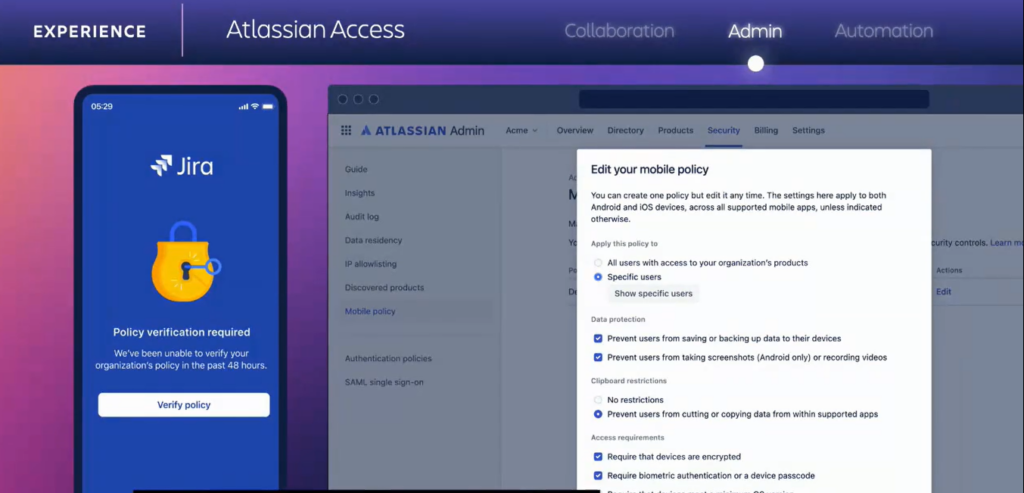
Atlassian Access will enforce native security controls on mobile apps through the mobile app management capability in Atlassian access.
Work Management Apps
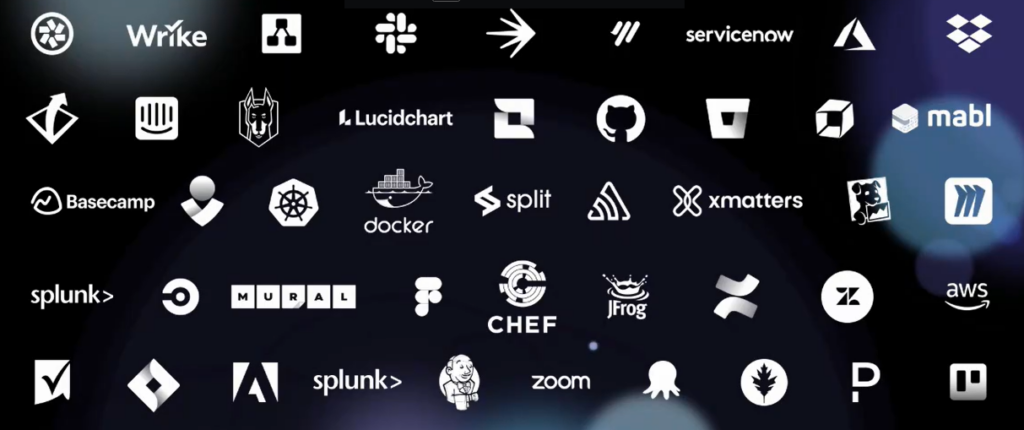
Work management is a category of products that is receiving increased attention over the last few years, as businesses of all shapes and sizes try to navigate the digital transformation. Whilst the purpose of these apps is to help teams to get their work done they are becoming more specific than ever before. This can present challenges such as data silos and operational blocks. Atlassian Atlas can help you overcome some of these hurdles.
Atlassian Atlas
Atlassian Atlas is a free teamwork directory that connects the dots across teams, their apps, and work. Atlas can answer multiple operational questions like “what, why and how” and should lead to better work management relationships between all of your teams.
Atlas can also sync with apps such as Slack and Microsoft teams to get the latest updates.
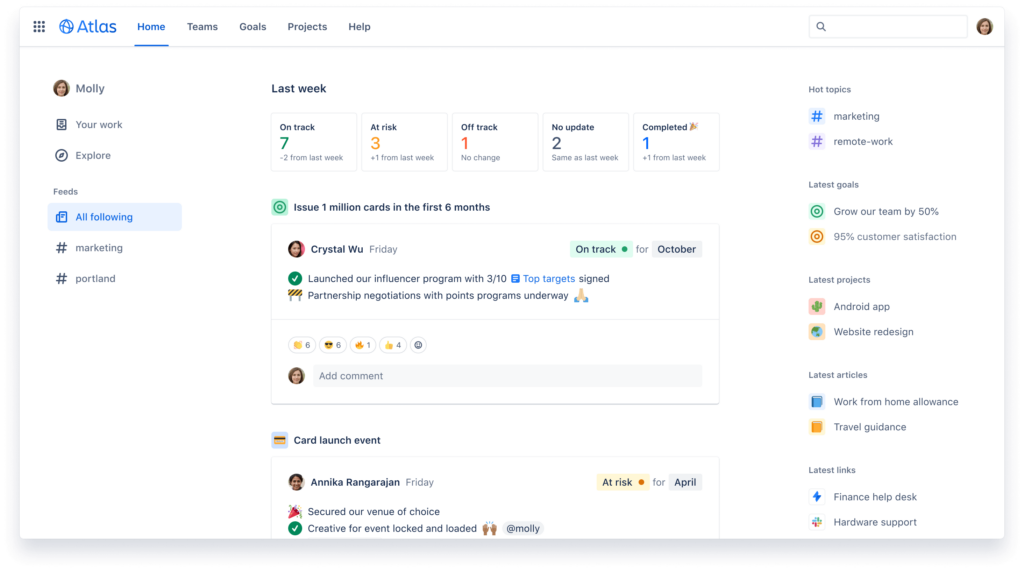
Atlas is linked via epics, meaning you can connect Atlas Projects to Epics in Jira Software. Atlas can also display the profiles, of anybody on your teams.
Atlassian Compass
Compass is a free developer experience platform that helps integrate disconnected information, so you can better navigate distributed architecture. You’ll be able to know exactly where to go for help. You’ll be able to build and use scorecards to give autonomy to your teams to maintain security and compliance, all while getting real-time updates.
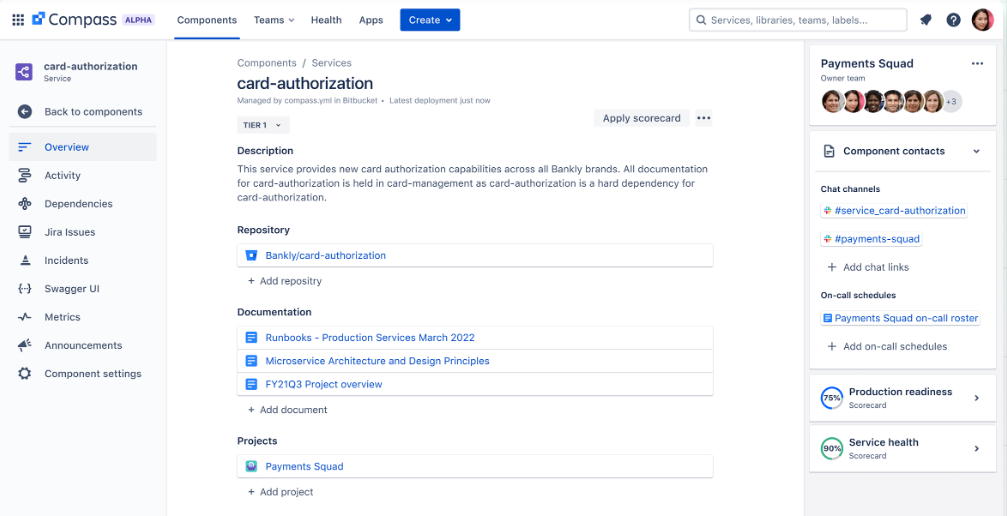
Atlassian Analytics & Atlassian Data Lake
Both of these tools are intended to help teams to get the big picture of their operations. Atlassian Data Lake is cross-product and cross-instance tool (built on enterprise-grade) to get practical analysis through pre-modeled fields.
Atlassian Data Lake includes data from Jira Software and Jira Service Management.
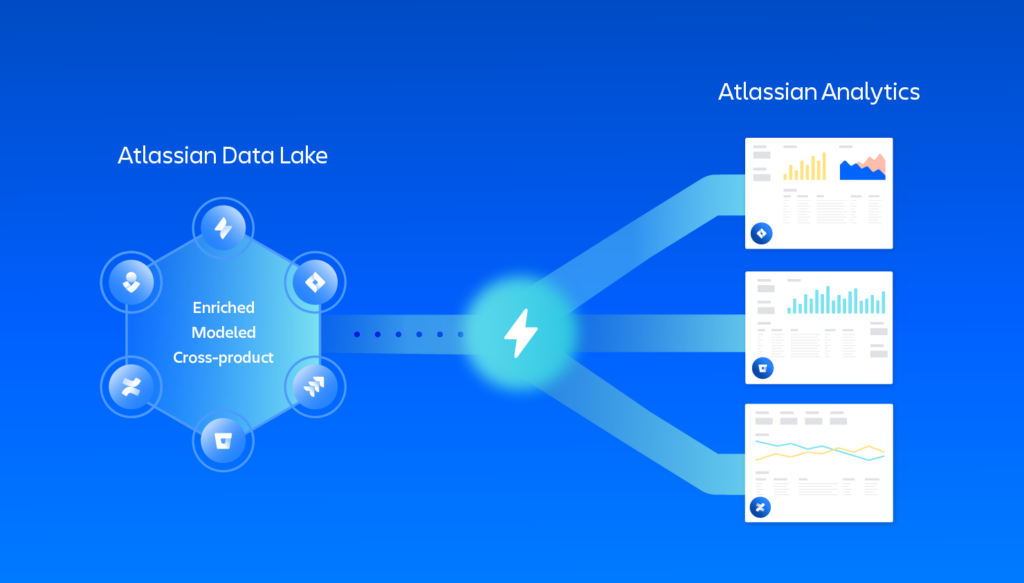
Atlassian Analytics is a tool to visualize your data through SQL or without code. Atlassian Analytics can connect Atlassian Data Lake. Some ways Atlassian Analytics delivers insights through Data Lake are:
- Out-of-the-box interactive dashboards
- SQL visualization
- No-code visualization
- Blend in data from other sources
Percept.AI

Percept.AI has joined the Atlassian family to brings their AI-powered virtual agent technology to Jira Service Management helping enterprises deliver outstanding employee and customer support. This tool can help technology teams to automate tier-1 support interactions, supercharging conversational experiences throughout portal, chat, email, and web channels.
Conversational ticketing in Jira Service Management
On the Atlassian Team ’22 the company reintroduced conversational ticketing with a product called “Assist.” Meet your team where they work to capture requests and manage tickets directly from your conversations in Slack. With this implementation, you’ll be able to:
- Capture Jira Service Management requests directly in Slack
- Bi-directionally send and receive internal comments and public replies between Slack messages and Jira Service Management
- Edit ticket fields and transition tickets from your Slack conversations
Watch Team’22 on-demand
Click here to watch the On-Demand version
Contact us
Do you have some questions or comments about Team’22? Feel free to contact the Oxalis team to get answers about Team’22.