The Atlassian ecosystem isn’t just a suite of tools—it’s a connected system of work designed to help teams move faster, collaborate smarter, and deliver with confidence. From planning and service management to communication and AI-powered insights, every product plays a role in aligning people, processes, and priorities. Oxalis helps you harness this power to build secure, scalable workflows that support your mission—no matter how complex your organization.
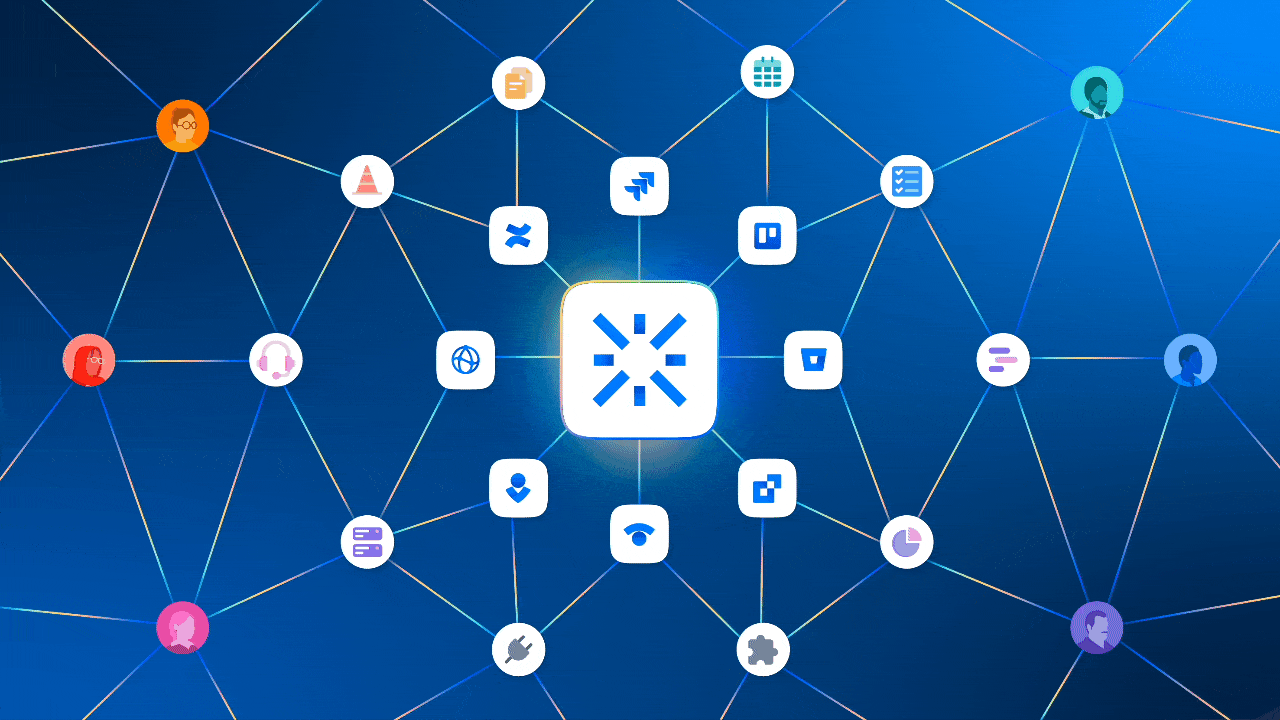
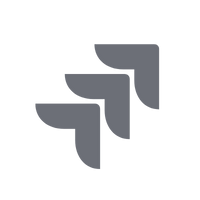
Jira
The work engine that powers high-performing teams.
Jira brings structure, visibility, and accountability to complex workstreams. Whether you’re managing agile sprints, tracking strategic initiatives, or coordinating programs across departments, Jira helps teams deliver with speed and precision.
Why it matters: Jira enables regulated organizations to standardize project management, improve accountability, and accelerate delivery—without compromising compliance.
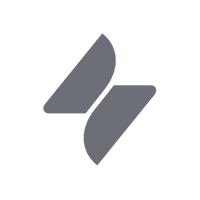
Jira Service Management
Modern service management, built for speed, flexibility, and compliance.
JSM connects development, operations, and business teams through a single, high-velocity service platform. From request intake to incident resolution, Oxalis designs ITSM workflows that reduce friction and improve uptime.
Why it matters: Jira Service Management helps regulated organizations deliver faster, more reliable service while maintaining traceability and meeting compliance requirements.
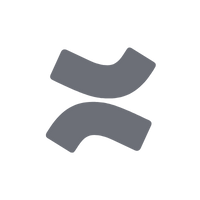
Confluence
A collaborative workspace that fuels transparency, knowledge sharing, and action.
Confluence gives your teams a secure, scalable place to document, organize, and collaborate. Whether you’re building SOPs, capturing decisions, or planning projects, it helps eliminate silos and accelerate informed action.
Why it matters: Confluence helps regulated organizations preserve institutional knowledge, reduce tool sprawl, and onboard teams faster—with clarity and control.s.

Rovo + Atlassian Intelligence
AI that accelerates answers, automates tasks, and amplifies decision-making.
Atlassian Rovo and Atlassian Intelligence bring secure, context-aware AI to your organization. With smart search, summarization, and automated recommendations, teams can move faster—without compromising compliance.
Why it matters: With Oxalis, regulated teams can adopt Atlassian AI confidently—enhancing productivity, speeding up decisions, and safeguarding sensitive data.
Tools that work—so your teams can, too.
These tools integrate seamlessly into the Atlassian ecosystem and are often leveraged in larger solution architectures.
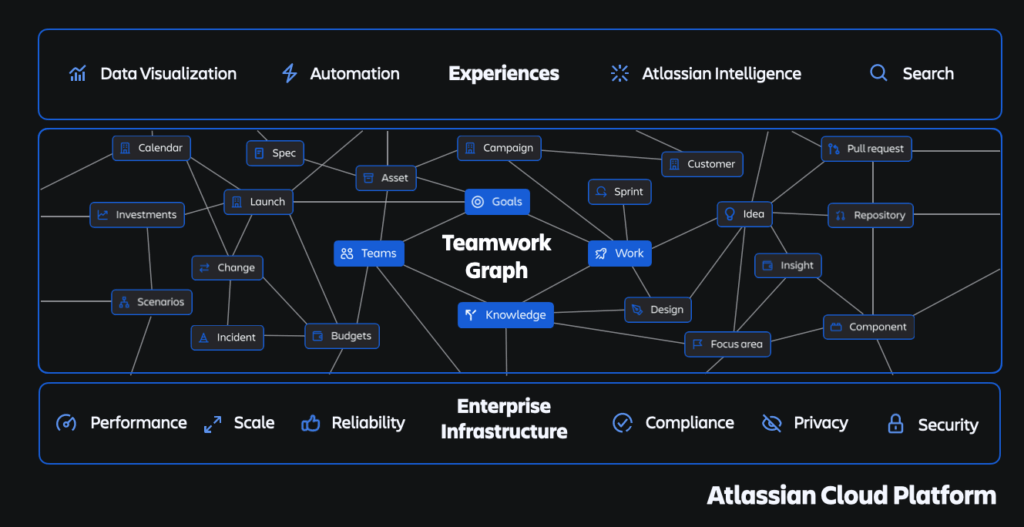

Jira Align
Align strategy and execution across your entire enterprise
Jira Align connects the work being done on the ground with the goals being set at the top. It provides real-time visibility into progress, dependencies, and risks—so leaders can make informed, data-driven decisions.
Why it matters: Jira Align gives leadership the tools to govern, adapt, and scale with confidence—critical for long-term success in regulated sectors.
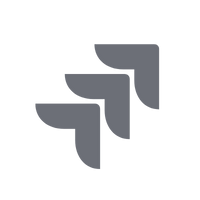
Jira Plans (formerly Advanced Roadmaps)
Plan smarter across teams with visibility, forecasting, and flexibility
Jira Plans helps program leaders coordinate work across multiple teams, forecast delivery timelines, and adapt to change without losing sight of long-term goals.
Why it matters: Jira Plans gives organizations the foresight and flexibility to plan with confidence—even in complex, fast-moving environments.
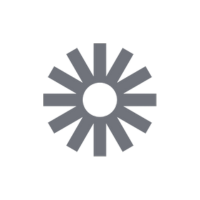
Loom
Bring clarity and context to your work—without another meeting
Loom makes it easy to record and share video messages that enhance understanding, reduce miscommunication, and keep projects moving. Whether you’re delivering a project update, onboarding a teammate, or explaining a workflow, Loom helps you do it faster—and more effectively.
Why it matters: Loom enables faster, clearer communication—especially in distributed teams or regulated environments where precision matters.
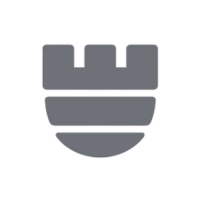
Guard
Enterprise-grade security and governance for Atlassian Cloud.
Atlassian Guard gives IT and security leaders the control they need to protect users, data, and workflows in the cloud. From SSO to DLP policies, Guard helps regulated organizations meet security and compliance requirements—at scale.
- Centralized access controls and role-based permissions
- Data classification, DLP, and audit logging
- SSO and integration with identity providers
- Built-in compliance features for sensitive environments
Why it matters: Guard helps secure Atlassian Cloud environments from the inside out—making it easier to maintain trust, transparency, and compliance.

Bitbucket
Secure Git code management with end-to-end traceability.
Bitbucket enables development teams to collaborate on code, automate deployments, and maintain tight integration with Jira—ensuring every change is tracked from idea to release with speed, compliance, and scalability.
- Branch-level permissions and deployment controls
- Built-in CI/CD automation with Bitbucket Pipelines
- Pull requests, inline reviews, and merge checks
- Integrates directly with Jira for full traceability
Why it matters: Bitbucket empowers DevSecOps teams to ship high-quality software faster—while meeting the security and governance needs of regulated environments.
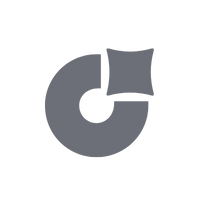
Jira Product Discovery
Turn ideas into impact with smarter prioritization and planning.
Jira Product Discovery gives product teams a structured space to collect ideas, evaluate opportunities, and build data-driven roadmaps. It keeps product decisions aligned with strategy—and visible across the organization.
- Capture and organize ideas from stakeholders and users
- Score initiatives based on value, effort, and risk
- Visualize roadmaps and priorities with customizable views
- Collaborate in real time with product, design, and engineering teams
Why it matters: Jira Product Discovery helps teams focus on what matters most—driving alignment, clarity, and strategic impact at every stage of the product lifecycle.
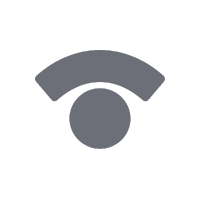
Statuspage
Communicate incidents with clarity and confidence.
Statuspage is Atlassian’s incident communication tool—built to keep users, stakeholders, and teams informed in real time. With customizable status pages, proactive alerts, and transparency into system health, it reduces inbound support and builds user trust.
- Branded incident pages tailored to your services
- Real-time user subscriptions and notifications
- Public or internal SLAs, uptime history, and maintenance windows
- Easy integration with monitoring and alerting tools
Why it matters: Statuspage helps organizations maintain credibility and reduce support volume by keeping users informed—especially during downtime.

Opsgenie
Reliable on-call alerting and incident response for always-on teams.
Opsgenie ensures the right people are notified at the right time when incidents happen. It routes alerts intelligently, manages on-call schedules, and provides powerful post-incident insights—keeping teams responsive and resilient.
- Configurable alert routing and escalation policies
- Flexible on-call rotations with override options
- Integrations with monitoring tools and ITSM platforms
- Analytics for response times, root causes, and improvements
Why it matters: Opsgenie helps regulated organizations minimize downtime, streamline response workflows, and maintain service continuity—day or night.

Trello
Simple, visual collaboration for teams across your organization.
Trello is a flexible, user-friendly tool that brings structure to tasks, projects, and team workflows. With Kanban boards + drag-and-drop ease, it’s perfect for teams that need to collaborate quickly without complex setup.
- Visual task boards with customizable cards and checklists
- Fast adoption for non-technical teams like HR, marketing, and operations
- Labels, due dates, and automation to streamline work
- Integrates with Jira, Slack, and Confluence for cross-team visibility
Why it matters: Trello brings agile collaboration to every corner of your organization—no training or technical expertise required.

Atlas
Share project updates that are clear, concise, and connected.
Atlas helps teams communicate progress without the noise of meetings or manual reports. With lightweight updates and stakeholder-friendly views, it brings alignment across projects—no matter where the work lives.
- Weekly status updates from any team, linked to goals and owners
- Smart summaries and digest emails for leadership
- Deep integration with Jira, Confluence, Slack, and email
- Centralizes context across tools, teams, and timelines
Why it matters: Atlas keeps stakeholders aligned and informed—reducing miscommunication while freeing up time for real work.
Add-Ons, Connectors, and Marketplace Tools
Oxalis helps you extend the Atlassian ecosystem with the right mix of apps and integrations.
- Marketplace app selection and evaluation
- Custom connectors via Forge, REST APIs
- Integration with tools like ServiceNow, Aha!, SAP, Slack, Azure DevOps
Talk to Us About Custom Solutions
Deployment Options for Regulated Orgs
We help you choose the right path based on your needs.
We also provide:
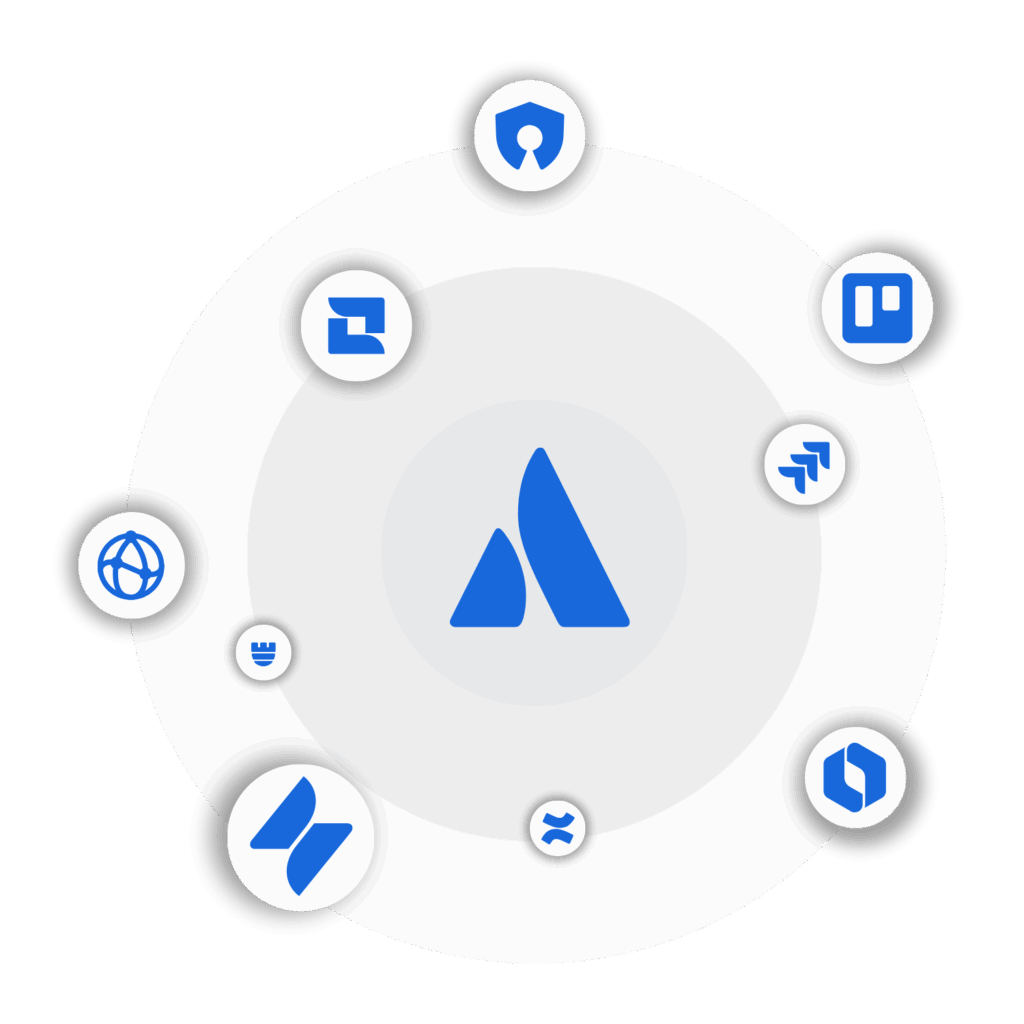
Let’s Find the Right Toolset for You
Whether you’re modernizing ITSM, scaling agile practices, or looking to connect the dots across your organization, Oxalis helps you find and implement the right Atlassian stack—securely and strategically.
