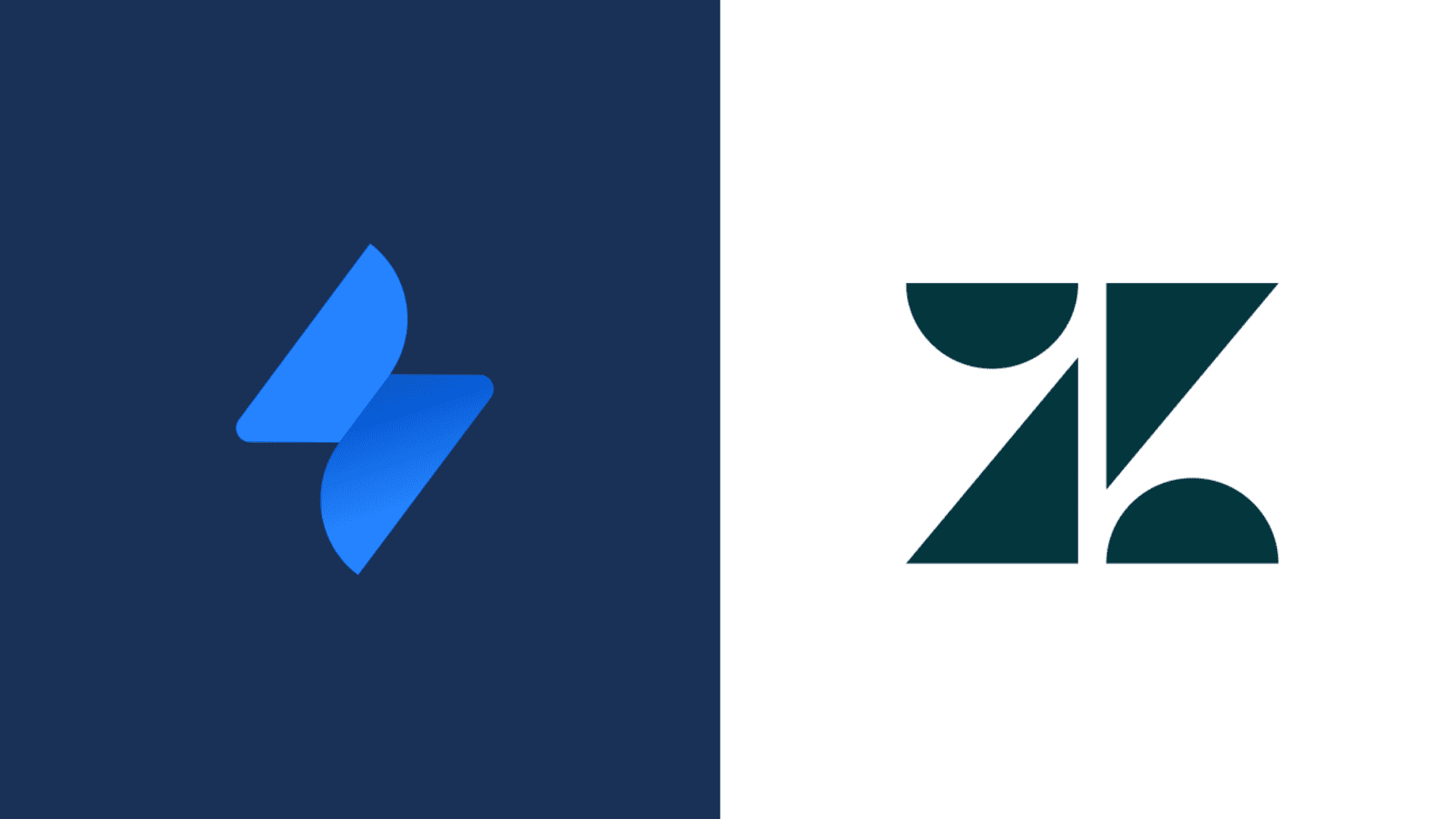As of April 28, 2021, Atlassian’s Jira Work Management was released to current Jira Software and Jira Core customers.
While it is promoted as a new system, Jira Work Management (JWM) is actually more of an upgrade and rebranding of the Jira Core Cloud product. If you’re an existing customer, you will already see the difference in any Jira Business project.
Oxalis has been at the forefront of using the Jira family of products to transform how businesses organize and coordinate work. With these substantial upgrades to Jira Core, Oxalis examined the new features to determine their effectiveness in a business setting. Ready to learn more?
New Views
Atlassian added new task viewing options to Jira Work Management to accommodate the needs of business operations teams. These views can be configured to show only what you need to see, ensuring that these views support how your team works. Don’t hesitate to use Jira for operations.
- List View: The standard list view (seen in the image above) is the most commonly used, where you can see any number of information points from status to due dates to assignees. Jira Work Management supports in-line editing from the list view for faster updates to issues and tasks.

- Calendar View: This is a new addition to the Core software, which is especially helpful with marketing and long-term planning teams that need to track tasks over longer periods of time. It’s also helpful to see when tasks are stacked on busy days to help with capacity management.

- Timeline View: This Gantt-view helps see the length of projects, ensures projects are being planned appropriately, and takes an overview approach to capacity management. You can view dependencies, high-level data, and manage start and end dates for any issue type (including subtasks). Jira Work Management projects are viewable in Advanced Roadmaps for Jira for more high-level portfolio and capacity planning.

- Board View: Users can customize the boards to match their teams’ particular needs and review cycles. This view is optimal for task management and daily task organization.
It’s also worth mentioning that Jira Work Management supports custom workflows—same as Jira Software and Jira Core. As one of Atlassian’s most powerful tools, custom workflows change the way tasks, content, and initiatives are viewed across the organization and sent for approval. Creating custom workflows per project is essential to unlocking the power of Jira Work Management within teams.
Form Builders
In Marketing, creating standardized forms helps teams submit requests with all of the requisite information without wasting time on back and forth communication between teams. This tool can be utilized in all different ways, however, this is where we found the most value during the trial:
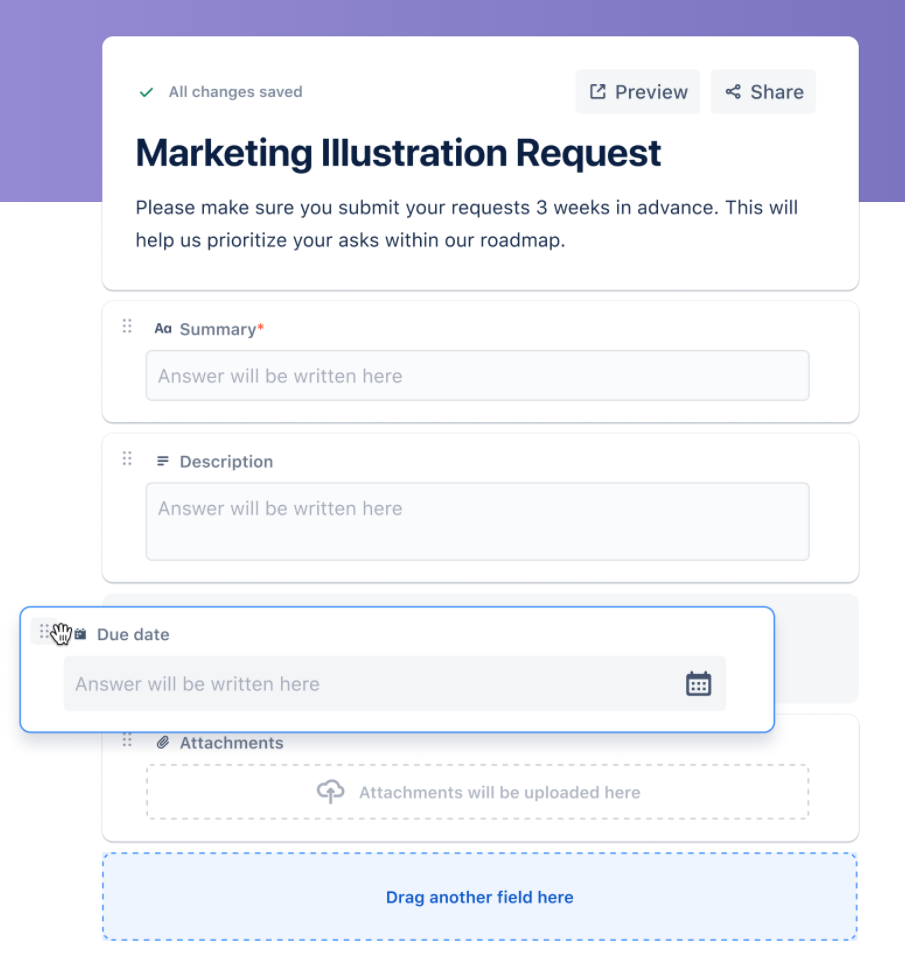
These forms are “light” forms, but can be configured to include all essential information for each individual project. The benefit of these forms being properly configured is they automatically fill information on the issue card and quick transfer of information to the issue assignee. Contact us to learn more.
Templates

Atlassian has been listening to their customers’ needs and understanding the pain points in custom Jira configurations. JWM is their solution—with a vast variety of customized templates for Sales, Marketing, HR, Legal, Finance, and Design teams, you can get the project that you need. Want to learn more about Jira dependency management? Send us a message.
However, these templates serve as a solid baseline. Should your team have more specific needs, Jira Work Management allows for custom configuration should you require more granular changes to your workflow, layout, permissions, etc.
Atlassian’s other features from Jira Core—like extensive automation, custom individual and team dashboards, and permission setting—are all still available with Jira Work Management, making it a truly powerful tool for any company’s business operations. Get started. Jira for operations can maximize your business improvement.
It’s time to escape fragile and messy Excel spreadsheets, countless email threads, and systems that do not integrate with the tools you need. Jira Work Management on its own is a strong asset—however, Oxalis unlocks the full potential of the software so your team can work more efficiently, connected, and effectively.
Let us show you how Oxalis makes Jira Work Management work for you. Do you have some questions about implementing Jira for operations? Send us a message!