Revolutionize Your Shipyard Operations
Tired of fragmented ship repair processes and missed deadlines? The Oxalis Ship Repair System is designed for government and commercial shipyards seeking a comprehensive solution. Gain control with a centralized platform that simplifies maintenance, improves efficiency, and keeps your vessels sailing smoothly.

Experience the power of data-driven ship repair. Contact Oxalis to request a personalized demo.
Fill out the form below or simply call (855) 531-7976
Unleash the full potential of your shipyard with Oxalis Ship Repair System (OSRS).
OSRS isn’t just software; it’s a force multiplier for your operations. Our platform turns your data into actionable insights,optimizes your entire repair process, and empowers your team like never before. Experience real-time tracking, seamless communication, and a level of efficiency you never thought possible.
Ready to revolutionize your shipyard? Download the OSRS brochure to learn more.
Oxalis Ship Repair System (OSRS):
Redefining Shipyard Efficiency and Security
Built hand-in-hand with the nation’s leading shipyards, OSRS isn’t just software — it’s a purpose-built solution that streamlines your operations while exceeding the strictest compliance standards.
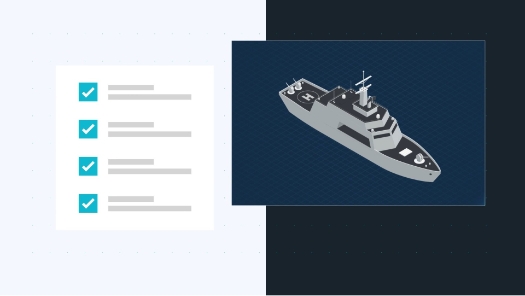
 Bridge the Gap: Digital Meets Traditional
Bridge the Gap: Digital Meets Traditional
We understand that progress happens at different paces. OSRS seamlessly integrates with existing workflows, digitizing paper processes and enhancing communication with partners who haven’t yet made the digital leap.
- Automate the Tedious: Generate PDFs, send emails, and manage forms effortlessly, all within a secure digital environment.
- Upload & Attach with Ease: Bring your scanned documents into the digital realm for centralized organization and easy access.
- Customizable Digital Forms: Tailor forms to your specific needs, eliminating manual data entry and reducing errors.
 Command and Control:
Command and Control:
Unprecedented Visibility
Manage complex ship repair projects with confidence. OSRS provides a single, comprehensive dashboard that gives project managers a real-time view of every moving part.
- Never Miss a Deadline: Get instant notifications and alerts for critical reports and tasks.
- At-a-Glance Insights: Track progress, identify bottlenecks, and proactively address issues from a centralized hub.
- Enforce Accountability: Set Service Level Agreements (SLAs) and receive automated alerts when deadlines are missed.

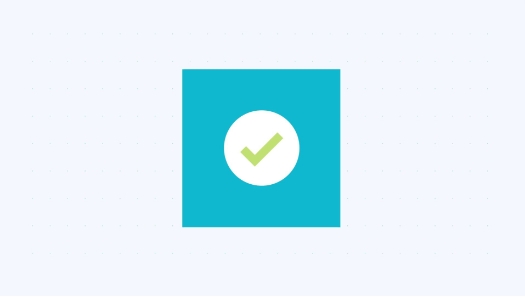
 Security at the Core
Security at the Core
We know that sensitive projects demand the highest levels of security. OSRS is built with a security-first mindset.
- Full Traceability & Auditing: Maintain a complete audit trail of all actions and changes for compliance and peace of mind.
- Multi-Factor Authentication: Add an extra layer of protection to safeguard your data and prevent unauthorized access.
- Least-Privilege Access: Control who sees what, ensuring only authorized personnel have access to sensitive information.
- Compliance Ready: OSRS meets or exceeds stringent security standards, including NIST 800-171 and DFARS 7012, with seamless AD/LDAP integration.

Get an Exclusive Look at the Future of Ship Repair.
Download the OSRS Brochure and unlock the secrets to:
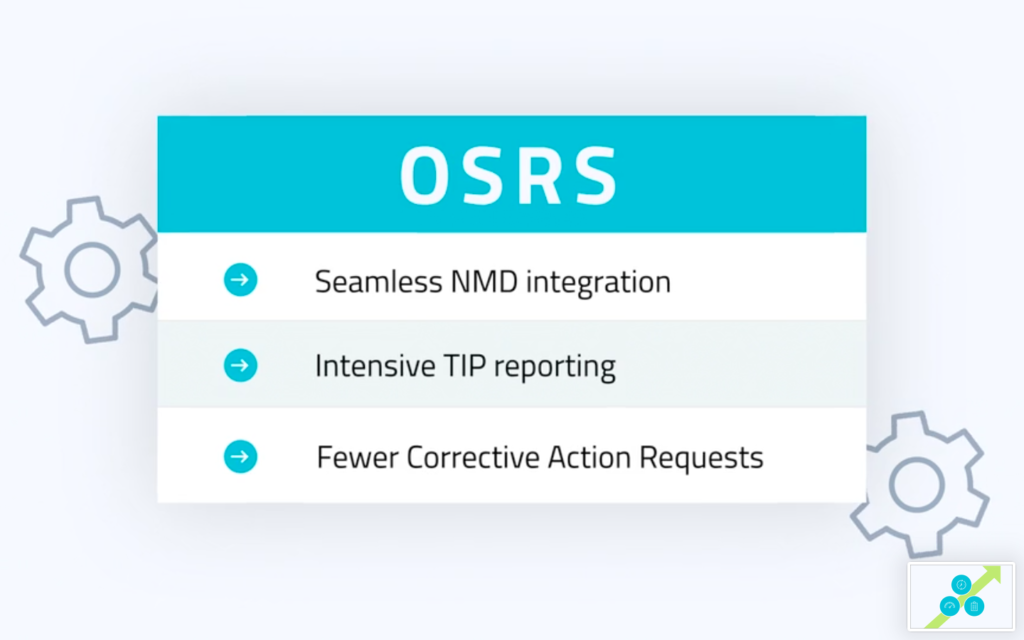
Never Stop Evolving: Your Shipyard’s Continuous Advantage
When you subscribe to OSRS, you’re not just buying software – you’re investing in a partnership. We’re committed to continuously improving our platform and adding new features that deliver real value to your shipyard. By centralizing your data and leveraging our ongoing innovation, you’ll unlock a new level of efficiency, productivity, and profitability.
Oxalis Ship Repair System (OSRS) Features
Streamline Condition Found Reports
 Status
Status
OSRS gives project managers the tools they need to stay on top of CFRs and keep projects on track. Our centralized platform streamlines the entire process, from creation to approval to submission. Get real-time visibility into CFR status,identify potential roadblocks, and proactively manage risks.
- Centralized Control: Manage all your CFRs in one place, with easy access to critical information.
- Real-Time Visibility: Track CFR progress, approvals, and revisions in real time.
- Proactive Risk Management: Identify potential issues early and take corrective action.
- Empowered Decision-Making: Make informed decisions with accurate, up-to-date CFR data.
 Empower Your Team, Streamline your CFR Process
Empower Your Team, Streamline your CFR Process
OSRS transforms CFR management into a seamless, collaborative experience. With built-in tools for comments,notifications, and customizable permissions, your team can work together efficiently to ensure CFR accuracy and readiness for NMD submission.
- Real-Time Collaboration: Keep everyone on the same page with instant updates and communication within the platform.
- Eliminate the Hunt: Quickly filter and find the exact CFRs you need, whether they’re in progress, approved, or awaiting action.
- Data at Your Fingertips: Generate customizable reports and exports to gain insights and track progress.
TIP Management Reimagined: Boost Productivity, Enhance Accuracy, Improve Compliance
 Schedule Checkpoints
Schedule Checkpoints
OSRS transforms TIP management, delivering significant benefits to your shipyard:
- Increased Efficiency: Streamlined workflows and automated processes save valuable time and resources.
- Enhanced Accuracy: Reduce errors and inconsistencies with centralized data management and clear communication.
- Improved Compliance: Ensure adherence to regulations and standards with
comprehensive reporting and audit trails. - Greater Flexibility: Adapt to your specific needs with customizable templates, reports, and workflows.
Government Reporting Made Easy: Save Time, Reduce Risk, Increase Accuracy
 Export Templates
Export Templates
Say goodbye to the stress and complexity of government reporting. OSRS simplifies the process, allowing you to focus on your core operations.
- Time-Saving Templates: Export TIPs in your required format, eliminating the need to recreate reports from scratch.
- Built-In Compliance: Ensure adherence to NMD requirements with pre-configured workflows and automated checks.
- Data Accuracy: Minimize errors and ensure consistency with seamless data transfer between TIPs and CFRs.
Checkpoint Callouts Made Easy: Save Time, Reduce Errors, Boost Productivity
 Automation
Automation
Say goodbye to the headaches of manual checkpoint callouts. OSRS simplifies the entire process, allowing you to focus on what matters most – your shipyard operations.
- Eliminate Manual Data Entry: Streamline your workflow by automating form creation and email correspondence.
- Improve Communication: Ensure everyone is informed with timely, accurate notifications.
- Ensure Compliance: Automatically generate the required QCI-004 form and eliminate the risk of errors or omissions.
Secure, Controlled Collaboration with Subcontractors
 Subcontractor Portal
Subcontractor Portal
OSRS provides a secure portal for subcontractors, giving you full control and visibility over their CFR submissions.
- Limited Access Interface: Subcontractors can only access relevant information and actions, ensuring data security and confidentiality.
- Streamlined Review Process: Review and approve CFRs directly within OSRS, eliminating the need for email exchanges and manual tracking.
- Multi-Factor Authentication: Safeguard your data with robust security measures, ensuring only authorized subcontractors can access the portal.
Seamless Government Integration: Streamline, Automate, Stay Compliant
 Live Feedback
Live Feedback
OSRS simplifies your interactions with government agencies, ensuring smooth and efficient reporting.
- Automated Submission: Effortlessly submit CFRs to NMD directly from OSRS, eliminating manual data entry and reducing the risk of errors.
- Real-Time Updates: Receive instant feedback on CFR status and government responses, allowing for quick action and improved decision-making.
- Enhanced Compliance: Ensure your CFRs meet all government requirements with seamless integration and automated tracking.
Deliver on Time, Every Time: Build Trust, Increase Customer Satisfaction
 Perfect Timing
Perfect Timing
OSRS SLAs help you build trust and transparency with your customers.
- Clear Expectations: Set clear expectations with your customers regarding project timelines and deliverables.
- Proactive Communication: Keep customers informed of progress and any potential delays, building trust and confidence.
- Exceed Expectations: Deliver projects on time or ahead of schedule, ensuring customer satisfaction and repeat business.
| Comparison Table | Commercial | Government |
|---|---|---|
| CFR | ✅ | ✅ |
| TIP (Callouts, checkpoints) | ✅ | ✅ |
| Collaboration tools / Notifications | ✅ | ✅ |
| File Attachments | ✅ | ✅ |
| Full Audit Trail | ✅ | ✅ |
| Queues | ✅ | ✅ |
| Sub Contractor Portal (submission and response) | ✅ | ✅ |
| Customer Portal (for approvals) | ✅ | ✅ |
| Required Reports | ✅ | ✅ |
| Import / Export | ✅ | ✅ |
| Government (NMD) Integration CFR | ❌ | ✅ |
| Government (NMD) Integration TIP | ❌ | ✅ |
| NIST/ ITAR Compliant Hosting | ❌ | ✅ |
| Dedicated Monitoring and Project Support | ❌ | ✅ |