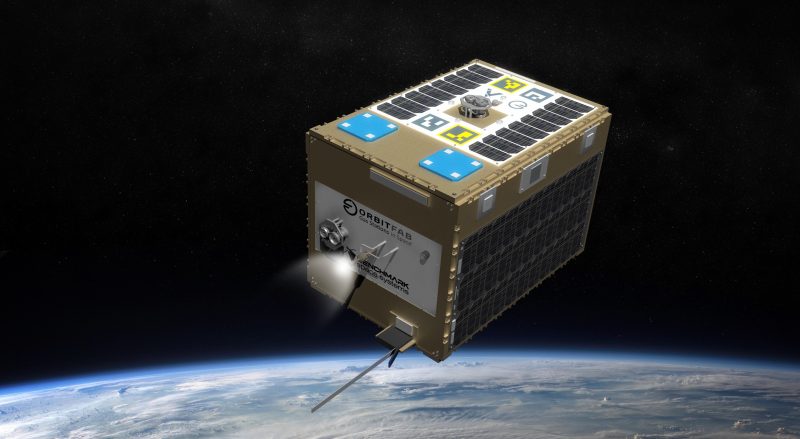For healthcare organizations using Atlassian products like Jira or Confluence, navigating the shift to a cloud-first strategy is more important than ever. With Atlassian discontinuing Server support in 2024, organizations must decide whether to migrate to Atlassian Cloud, adopt Data Center, or implement a hybrid approach.
For highly regulated industries like healthcare, compliance, security, and data control are top priorities. The critical question is: Does Atlassian Cloud meet HIPAA requirements, or is Data Center the better choice?
This guide explores your options, addresses HIPAA compliance concerns, and provides expert insights into making the best decision for your organization.
Atlassian Cloud vs. Data Center: What Healthcare Organizations Need to Know
Atlassian Data Center: A Behind-the-Firewall Option
For healthcare organizations needing full control over their infrastructure, Atlassian’s Data Center products offer a self-hosted, behind-the-firewall solution. This is particularly important for organizations that must store PHI/PII in Jira or Confluence but cannot meet compliance requirements in a cloud environment.
Key Advantages of Data Center:
Atlassian Cloud’s Compliance and Security Features
Atlassian has made significant investments in security, compliance, and scalability for its Cloud offerings. Jira Software, Jira Service Management, and Confluence on the Enterprise plan are HIPAA-compliant, and Atlassian is prepared to sign Business Associate Agreements (BAAs) for them.
However, Jira Work Management is not HIPAA-compliant, and Atlassian has no plans to certify it. If your organization is not on the Enterprise plan, other considerations, such as Data Loss Prevention (DLP) tools and controlled third-party plugin usage, become essential.
Key Considerations for Cloud Deployments:
Considerations for Data Center:
For organizations prioritizing compliance, security, and control, Data Center remains a viable alternative to Cloud, particularly for those not yet ready to fully migrate.
A Hybrid Approach: The Best of Both Worlds?
For organizations looking to balance security and efficiency, a hybrid cloud approach may offer the best of both worlds. This strategy allows teams to use Atlassian Cloud for non-sensitive operations while keeping PHI/PII in a secure Data Center environment.
Common Hybrid Cloud Scenarios:
- Customer-Facing Services on Cloud, Internal Systems on Data Center
- Sensitive Workflows in Data Center, General Operations in Cloud
Making the Right Decision for Your Healthcare Organization
Choosing between Atlassian Cloud, Data Center, or a hybrid approach depends on your security needs, compliance requirements, and IT infrastructure.
Atlassian’s Compliance Roadmap
The chart below details current and future Cloud compliance standards according to the Atlassian Cloud compliance roadmap.
| UPDATE | STATUS | TIMEFRAME |
|---|---|---|
| FedRAMP Moderate Authority to Operate (ATO) | Coming Soon | Q2-Q3 2025 |
| FedRAMP Moderate Security Assessment and Agency Review | Completed | Q4 2024 |
| HIPAA eligibility expansion | Released | Q3 2023 |
| Notifications for HIPAA customers | Released | Q3 2023 |
| WCAG (Web Content Accessibility Guidelines) Level ‘A’ | Released | Q1 2024 |
| TISAX level 2 compliance | Released | Q3 2023 |
| IRAP Compliance | Future | 2026 |
| C5 Compliance | Future | 2026 |
| BYOK Compliance in Copy Product Data | Released | Q2 2024 |
| Accessibility Support in Primary Experiences | Future | 2025 |
| SOC 2 Compliance for Rovo and AI | Released | Q4 2024 |
| Usage limits monitoring for Rovo | Released | Q4 2024 |
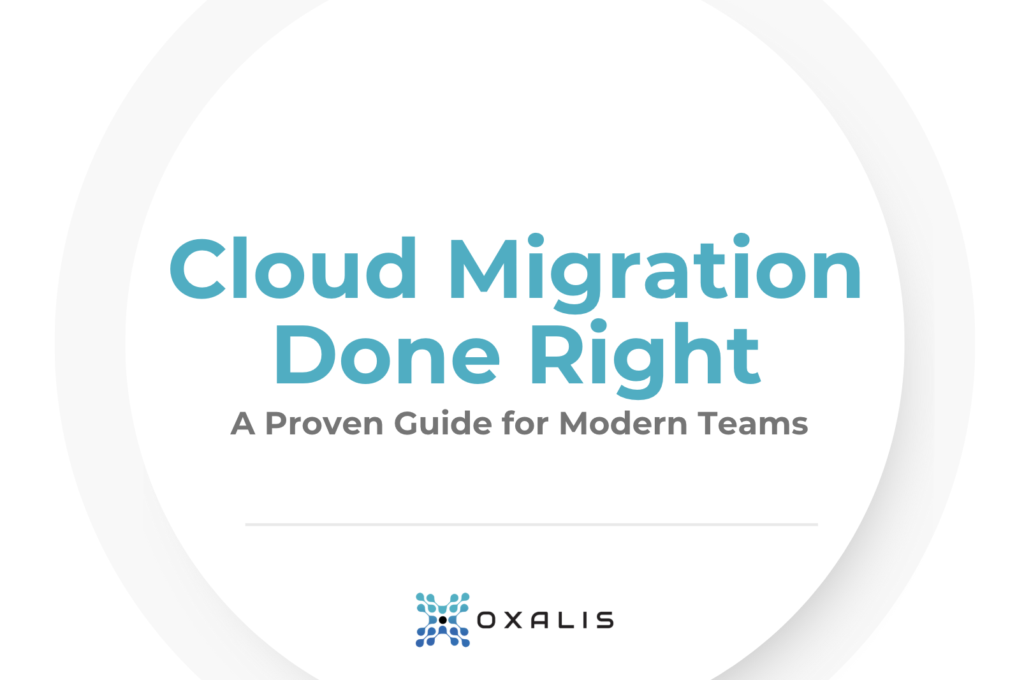
Oxalis’ Proven Methodology: Your Atlassian Cloud Migration, Simplified
As your trusted Atlassian Cloud Migration advisors, we’ve distilled our extensive experience into a step-by-step eBook. Whether you’re transitioning from Server or Data Center, this guide covers every aspect of your journey.

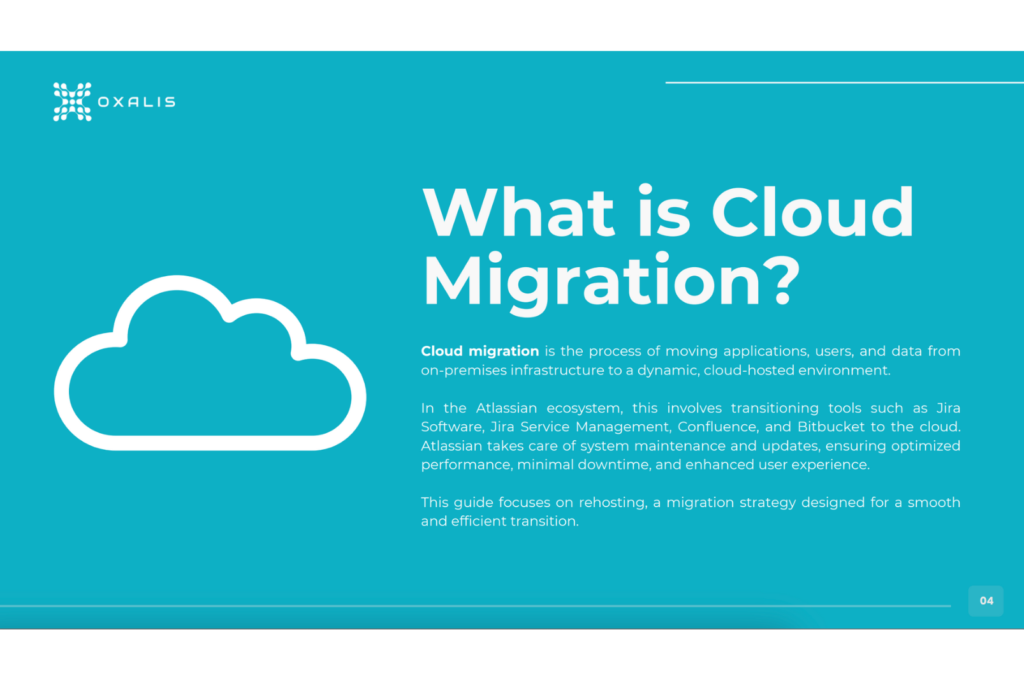

How Oxalis Can Help
At Oxalis, we specialize in helping healthcare organizations navigate Atlassian deployments while ensuring compliance with HIPAA and other regulatory frameworks. Our team provides:
Need expert guidance on your Atlassian deployment? Contact Oxalis today to explore the best path forward for your healthcare organization.