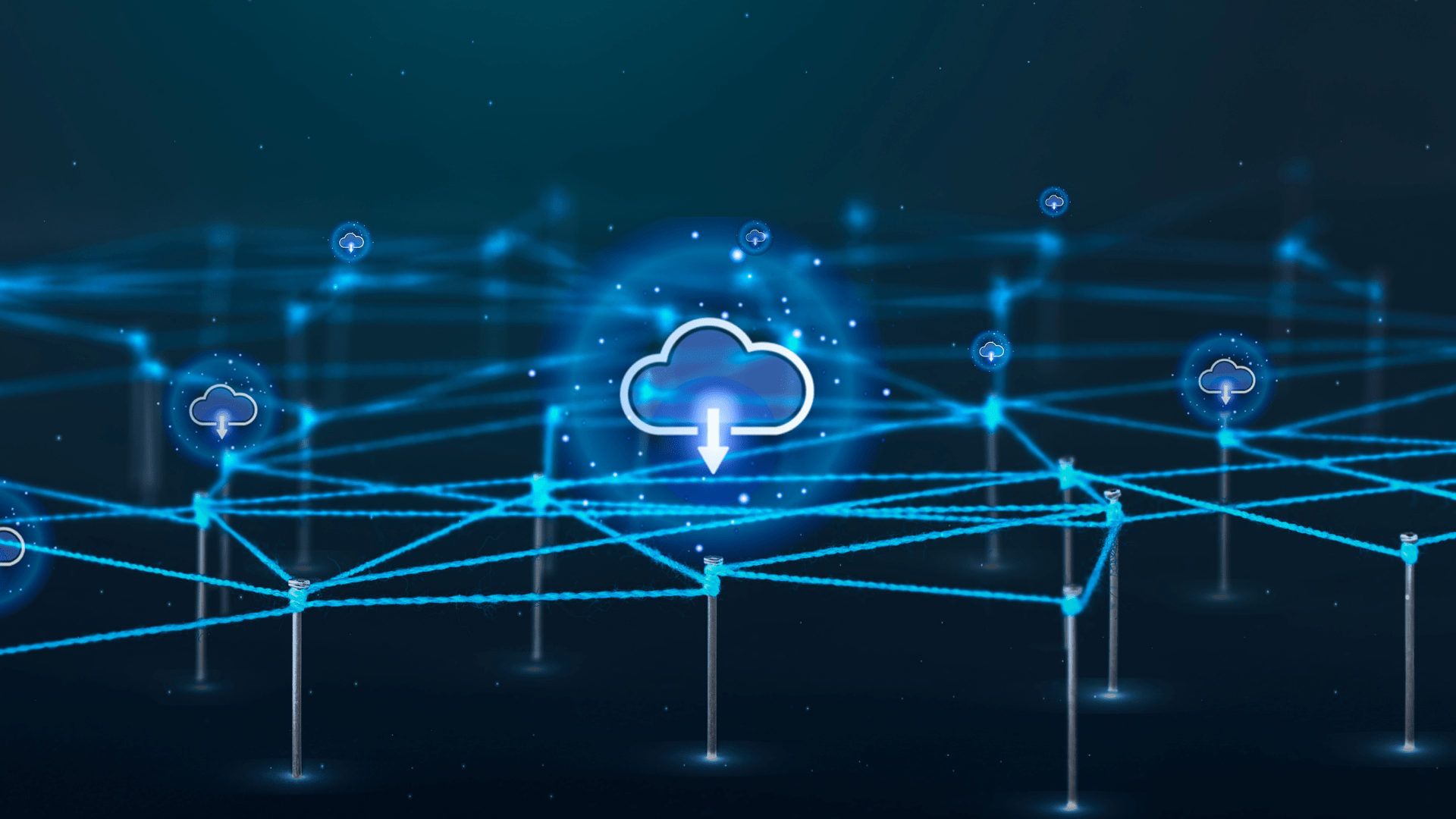Atlassian has announced a critical severity security vulnerability on certain versions of the Data Center platform for Jira Service Management. Oxalis has performed additional analysis on this vulnerability announcement and is confident that our current customers are protected by our security practices. This security vulnerability only affects Atlassian’s Data Center Jira Service Management products. Atlassian Cloud products and Jira Software are not affected, and if you are on either deployment, you are not impacted by this vulnerability.
Specifically, the CVE (Common Vulnerabilities and Exposures) ID for this vulnerability is: CVE-2018-10054 (Remote Code Execution through Insight – Asset Management).
As explained by Atlassian, in the affected versions of Jira Service Management:
“Insight – Asset Management has a feature to import data from several databases (DBs). One of these DBs, the H2 DB, has a native function in its library which an attacker can use to run code on the server (remote code execution a.k.a. RCE). The H2 DB is bundled with Jira to help speed up the setup of Jira test environments.”
Atlassian has created the following issue in their system for tracking, where updates will be published:
- JSDSERVER-8716 – Jira Service Management / Insight Asset Management vulnerable to RCE Security
This vulnerability specifically affects the following versions of Jira Service Management Data Center:
Additionally, this vulnerability covers the following versions of Insight – Asset Management when acquired from the Atlassian Marketplace:
If you are unsure of the best way to confirm the version of Jira Service Management or Insight Asset Management you are on, or have any other concerns, get support here!
You may not be vulnerable
According to Oxalis’ evaluation in addition to Atlassian’s announcement, exploitation of this vulnerability requires a user account with a high level of permissions. Specifically:
What you should do
Even if you’re not vulnerable, take the opportunity to review your security and maintenance procedures and controls. While rare, being prepared and having strong defenses to these types of vulnerabilities is easier to put in place before they become critical.
It is also a good opportunity to audit user permissions and ensure that users haven’t been granted unnecessary extra permissions
You have layers of protection to prevent exploitation
In order to exploit the issue, an attacker would need to have a valid, highly privileged user account.
Here are some of the ways that our deployments are protected against these types of threats:
What you should do
Upgrade your system as soon as possible. Also review your maintenance processes to chart a path to staying up to date.
What to do if you believe you’re at risk
Upgrade to the latest release
The latest release of Jira Service Management (JSM) Data Center and the Marketplace version of Insight Asset Management have fixes to resolve this vulnerability. Staying up to date should be the baseline for security practices.
Not Ready to upgrade, or can’t upgrade quickly?
There are various reasons why you may not be able to quickly upgrade to version 4.20.0 of Jira Service Management Data Center, such as:
If you are unable to upgrade for any reason, and this vulnerability does apply to your version of Jira Service Management:
To remove the H2 JAR file:
In a Data Center environment, a rolling restart of the nodes is sufficient after deleting the JAR. If you are running Jira Service Management in a containerized environment, removing the H2.jar requires a different process. Contact Us for assistance.
How to avoid future risks
Migrate to Atlassian Cloud
At the beginning of 2021, Atlassian announced their journey to cloud, showing their dedication to the Cloud products and services. Even though they will be decommissioning their Server offering, their Data Center platform will continue to be supported. There are many considerations to take into account before deciding to migrate to Atlassian Cloud, but it is certainly worth considering, as it is clear that Atlassian is focusing their efforts towards the Cloud.
Stay Up To Date
Staying on the most recent version continues to be the best strategy. With stability, it can be easy to end up just staying with what works and getting out of date.
Build Security at Depth
While implementing zero trust architectures can be challenging, choosing architectural patterns that allows for isolation and segmentation of infrastructure components provides both reduced blast radius and limits exploitation.
We’re here to help
If you need help understanding if you’re at risk, hardening your existing infrastructure, are looking for ongoing maintenance help, or want to move to a more compliant infrastructure, our award winning team is here to help. As a group of technology consultants and product leaders that operate in various high-compliant industries, Oxalis has a strong focus on security. We don’t just care when vulnerabilities occur, it’s a key piece of how we operate as a firm.