Things you’ll learn
- What’s Agile Development?
- 5 essential hacks that can be instantly applied to your business
- How to design Jira boards that meet your goals
- How to utilize Jira’s swimlanes & customized them
Agile development is the new normal for software development across various industries—from tech to healthcare to manufacturing.
We’ve served as lead consultants for Agile development across many industries, serving as experts who can configure Jira software to fit any workflow. Over the course of those projects, we’ve learned and improved our processes—allowing for our experts to gain a wealth of knowledge along the way.
Don’t use your valuable time stumbling through trial and error processes. Our team of Jira consultants has worked with Jira Software, Jira Core, Jira Service Desk, Confluence, and other Atlassian suite programs to optimize Jira use. We’ve compiled our ideas after trial and error so you don’t have to learn Jira hacks the hard way.
Let’s Start Here: What is Agile Development?
Software teams initially created Agile Development to quickly react and adapt to unpredictable changes. It is a fast response system, encouraging quick communication to catch potential roadblocks before they stop work altogether. As a set of frameworks set aside in the 12 Principals of Agile, companies that adopt Agile Development are more nimble, react to issues quickly, and reduce delivery times from huge deliverables to more digestible releases. Get more information.
As mentioned above, the system was developed for software teams. However, we’ve implemented Agile Development successfully in many industries and we can help your company do the same.
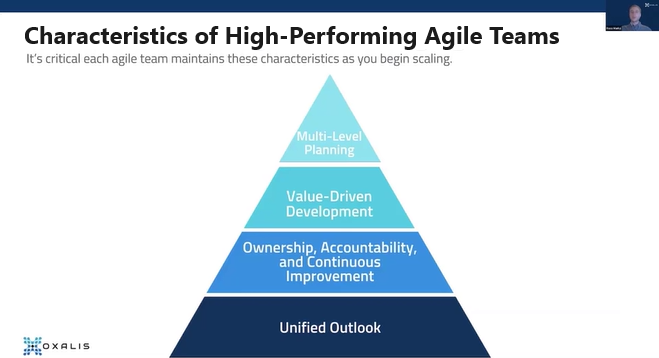
Watch our Agile at Scale Webinar On-Demand
Top 5 Jira Software Hacks for Scaling
Jira Hack #1: Design Boards to Meet your Goals
Configuring boards in Jira can be an incredibly useful process; however, it can easily become overly complicated. Jira recognizes issues shared across multiple projects, and data is frequently excluded from certain boards. Information is then watered down based on the issues you are viewing.
Tailoring boards to meet their ultimate end goal gives more consistency and clarity when rendering data. The fewer issues a board has, the faster Jira can render reports. Selecting issues that are relevant to the goals of the board allows for faster, more consistently clear rendering of your important data. Have some doubts about jira scrum board swimlanes? Send us a message below.

Jira Hack #2: Break Down Large Workflows
Many Jira users often place Quick Filters on larger boards to monitor their complex workflows. Jira’s Quick Filter function chunks larger boards into smaller subsets of issues to deliver closer inspection of only relevant issues.
It is important to look across various Quick Filters that have been set in Jira in order to simplify large workflow boards. If the same or similar issues appear across multiple Quick Filters, it might be time to create a separate board.
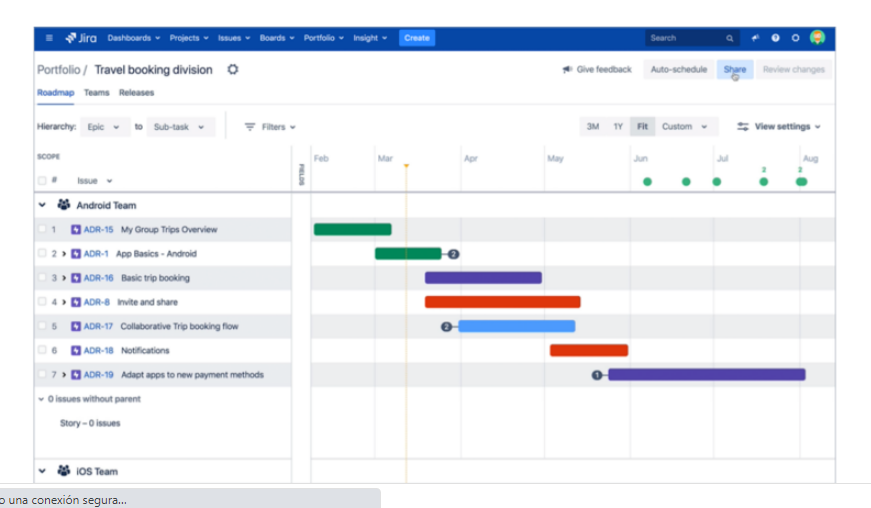
Creating a separate board in Jira breaks down large workflows into smaller, more manageable boards. This helps to increase the relevancy of issues within a workflow and evokes a more in-depth focus on pertinent issues. A simple way to clean up inactive issues is to utilize the Jira Query Language, known as JQL, to search issues under “time since last update” to understand which issues are underutilized or irrelevant within your board. Learning JQL for quick searches will speed up your processes and improve overall Jira navigation. Send us a message.
Jira Hack #3: See Through Your Client’s Eyes

While this is one of the five Jira hacks included, this is less of a hack and more of a frame of mind, understanding the client’s perspective when interacting with the platform will help to improve user experience. Oftentimes, it can be frustrating, confusing, and overwhelming for customers to access large boards. Jira, as a project management tool, can be very overwhelming. Make sure your best practices are not only for your internal teams but implemented for your client communication as well.
Depending on their network connectivity and the device they access from, large boards can be difficult to render. Knowing how your clients are accessing your platform will help to meet their needs. Tailoring your platform to function within your clients’ typical methods of communication will help to elevate and improve the overall user experience for your clients. Adding the extra consulting layer to client communication separates your efforts from the competition.
Jira Hack #4: Your Team is Unique, Why Isn’t your System?
Large teams can often have subsequently large boards, which can create delays when rendering important reports in real-time. Understanding the dynamic between team members and the work they produce will help to customize boards to fit their needs.
Creating sub-team boards off of large team projects promotes heightened visibility and awareness of problems as they arise. This allows Project Managers to see the project overview through an aggregate board of “Stories” from all sub-team boards. The visibility of workflow issues can also be elevated through the use of heavy-handed implementation of unique customization.
For example, adding strong customization to Swimlanes can promote critical or unassigned issues to top priorities when processing through a workflow. Talk to an expert.
Jira Hack #5: Utilizing Jira’s Swimlanes
“Jira Swimlanes” is one of the more underutilized tools within Jira. Swimlanes are a separate collection of issues in Active Sprints, Scrum Boards, or Kanban Boards. Swimlanes help categorize and distinguish tasks from other workstreams, users, or application areas. They are displayed horizontally, separately from the main board, for ease of visibility.
Separating a determined collection of issues, assets, stories, epics, etc into a swimlane ensures that your issues are not getting lost within the overall project. This can be specifically helpful when you’re looking to separate out issues assigned to you, separating stories from issues, or keeping epics separate from each other.
An important note: You must be a Jira administrator or a board administrator for the board to configure its swimlanes.
Implementing Agile development across your enterprise is very important when trying to keep up to date with advancing technology standards. As your company grows, institute system processes that will scale with you. Using these Jira hacks ensures success with Jira’s platform and Agile’s framework.
Did any of these Jira hacks give you pause? Are you wondering how to configure Jira’s Scrum board or Kanban board for your project management?
The Oxalis team of experts has configured Atlassian-suite software from large enterprises to local firms, and we can configure and customize Jira to meet your company’s or client’s needs. As award-winning Atlassian partners, we’ve seen it all and done it all. If you need help implementing these Jira hacks, if you need help scaling by migrating to the cloud, or if you want to optimize your existing Jira software, Oxalis is here to make it happen. Get help.
Why wait? Now is the time to implement agile development. The sooner you do, the faster you’re able to execute the highest quality of work with fewer errors and more customer satisfaction.
Bonus
How to get the most out of Jira?
Jira is a powerful project management tool that helps teams to plan, track, and manage their work efficiently. One of the key features of Jira is the Portfolio View, which provides teams with a bird’s-eye view of their project portfolio.
The Portfolio View in Jira provides a high-level overview of all the projects in a portfolio. This view includes information such as project progress, key dates, and resource allocation. The view is customizable, allowing users to filter information based on specific criteria such as project status, team, and release date. One of the major benefits of the Portfolio View in Jira is that it allows teams to identify dependencies and conflicts between projects. This can help teams to better manage their resources and prioritize their work to ensure that all projects are completed on time.
Another key advantage of the Portfolio View is that it enables teams to create different scenarios for their project portfolio. Users can create different “what-if” scenarios, testing the impact of changes to project priorities or resource allocation. This allows teams to make more informed decisions and ensures that they are better prepared to respond to changes in the project landscape.
Jira Portfolio offers a range of features that enable teams to visualize their project portfolios and manage dependencies between different projects. The tool allows teams to create custom views of their project portfolios, set up their own planning hierarchies, and create custom reports. With these features, teams can align their project portfolio with their overall business goals and make informed decisions based on data.
One of the key benefits of Jira Portfolio is its flexibility. The tool can be customized to meet the specific needs of different organizations, ensuring that teams can manage their work in a way that aligns with their business needs. With Jira Portfolio, teams can easily prioritize their work, manage dependencies between different projects, and ensure that all projects are completed on time and within budget.
In summary, the Portfolio View in Jira is a powerful tool for project managers and teams. It provides a high-level overview of the project portfolio, allowing teams to better manage their resources and prioritize their work. By enabling teams to create different scenarios, the Portfolio View helps teams to make more informed decisions and ensures that they are better prepared to respond to changes in the project landscape.
How Jira Portfolio can help you?
Jira Portfolio Management is a critical aspect of project management that provides a holistic view of all projects in an organization’s portfolio. Jira, one of the most popular project management tools, offers a powerful Portfolio Management tool, called Jira Portfolio, that helps teams manage their project portfolios with ease.
Jira Portfolio offers a range of features that enable teams to visualize their project portfolio, prioritize their work effectively, and manage dependencies between different projects. With Jira Portfolio, teams can get a clear view of their project timelines, identify any potential issues, and make informed decisions about resource allocation and project priorities.
One of the key benefits of Jira Portfolio is its flexibility. The tool allows teams to create custom views of their project portfolios, set up their own planning hierarchies, and create custom reports. This level of customization ensures that teams can manage their work in a way that aligns with their specific business needs.
Another important feature of Jira Portfolio is its integration with Jira Software. This integration means that teams can manage their projects and portfolios within the same platform, making it easier to track progress and make informed decisions about project priorities.
Overall, Jira Portfolio is a powerful tool for portfolio management that can help organizations manage their project portfolios more effectively. With its range of features, flexibility, and integration with Jira Software, Jira Portfolio is definitely worth considering for any organization looking to improve its portfolio management capabilities.
If you have questions about Jira license cost, Jira Cloud offers four different pricing plans: Free, Standard, Premium, and Enterprise. The Free plan is limited to a maximum of 10 users, while the Standard, Premium, and Enterprise plans offer more features and support for larger teams.
It’s important to note that the cost of the Jira license can vary depending on the number of users and the level of service required. In summary, the cost of a Jira Cloud license depends on the number of users and the level of service required. With a range of pricing plans available, Jira Cloud offers an affordable and flexible solution for project management that can be customized to meet the needs of different organizations. If you’re interested in using Jira Cloud, it’s worth exploring the pricing plans in detail to determine which one best suits your needs and budget.
Recommended blog posts
- A guide to effective capacity planning in Jira
- Jira Buyer’s Version Comparison Guide: Which Do I Need? | Jira pricing, features and more.





