In this blog post we’ll look at Enterprise Service Management (ESM) and its relationship to ITSM, as well as how IT processes apply to and can benefit business teams. We’ll review examples of how these teams are using tools and principles such as knowledge management, service request, change management, and more, to address challenges and apply solutions across ALL enterprise teams. We will discover how ESM, when implemented with Jira Service Management, captures invaluable data about the service your business teams are providing each other.
Table of Contents
What is Enterprise Service Management? How Does it Compare to ITSM?
Enterprise Service Management (ESM) strategically expands the proven principles and practices of IT Service Management (ITSM) to encompass the entire organization. This approach optimizes service delivery across departments like HR, Finance, Legal, and beyond.
Key Differences Between ESM and ITSM
Core Components of ESM
As Forrester outlines, ESM typically involves these essential elements:
- Adapting ITSM Practices: Proven ITSM processes like incident management, change management, and knowledge management are tailored for use across various business functions.
- Unified Platform: A centralized platform, often based on existing ITSM tools, offers a single service portal and catalog for all teams within the organization.
- Low-Code Automation: Low-code solutions streamline workflows and accelerate service delivery innovation, breaking down service barriers and empowering teams.
Beyond Bug Tracking: Understanding Jira’s Evolution and the Rise of ESM
Jira has come a long way from its humble beginnings as a bug-tracking tool. Atlassian wisely recognized its potential and expanded Jira’s capabilities to serve a whole range of teams.
The Power of Adaptability
In 2013, Atlassian saw a fascinating trend: 40% of users were already bending Jira to manage service requests! In response, Jira Service Desk was born, later evolving into Jira Service Management (JSM) in 2020 to fully embrace ITSM principles.
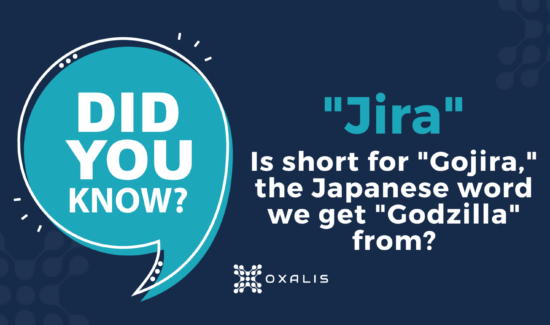
But the story doesn’t end there. Organizations boldly (and successfully!) used Jira even beyond its original design. This showed that the service desk concept isn’t just for IT – it benefits HR, legal, facilities, literally any team that deals with requests. This realization paved the way for Enterprise Service Management. Atlassian itself uses a whopping 130 internal service desks – proof of ESM’s power!
The Core Idea
It’s simple: every team gets requests and needs to fulfill them. HR handles time-off, facilities tackles maintenance issues – the service desk model streamlines this process for everyone. ESM makes this ‘unofficial’ use case official, allowing JSM’s strengths to benefit the entire organization.
Enterprise Service Management (ESM) empowers your entire organization by creating a seamless and predictable help experience. Each team benefits from a standardized help portal where users can find self-service knowledge articles and easily submit and track service requests. This consistent approach boosts efficiency by eliminating confusion and streamlining workflows across all departments.
How do ITSM processes apply to non-IT teams?
Let’s go over some examples of the practices that Enterprise Service Management with Atlassian includes.
Knowledge Management
The Challenge
Most organizations can benefit from improving how they organize and manage their documents and information. A survey of 2,000 hybrid and remote office workers found that the average respondent needs to search for documents or other information seven times each day. In addition, respondents spent 13 minutes searching on their own before asking for help. Do the math: 13 minutes of searching, seven times a day, five days a week… that’s 455 minutes, about 7.6 hours. Almost a full workday every week lost to searching for information they need to do their job – per person.
Every team manages – whether intentionally organized or not – a body of institutional knowledge that people they serve will need to know at some point. But how many teams, aside from IT, have systems and procedures in place to ensure that stakeholders get the right information, in the proper format, at the right level, and at the correct time, according to their access level and other relevant policies?
The Solution
The practice of knowledge management is built around the knowledge base, a self-serve online library of information about a product, service, department, or topic, all easily accessible by a robust search engine. By putting the organization’s information in one organized, access-controlled place like Confluence, where employees can search for what they need, you can go a long way toward minimizing time wasted.
And it does double duty, because it benefits both team members and those they serve; the latter use the knowledge base through the service portal.
Service Request Management
The Challenge
Every team’s work can be usefully described in terms of the services they provide to those outside the team. Users typically access those services haphazardly, whether it’s in Slack asking for payroll information, or by email reporting an urgent maintenance need, or as a walk-in wondering how to replace a security access card. When teams must then track their work in multiple places, inevitably errors, oversights, and delays will creep in.
The Solution
Service Request Management is what ITSM is perhaps best known for. It begins with the concept of the Service Catalog: an organized, managed collection of repeatable, defined services within a group, including such information as description, ownership, dependencies, and escalation.
When employees start to submit a request in a service portal, recommended articles from the knowledge base appear with helpful information through a tool like Jira Service Management, getting employees the answers they need quickly while deflecting requests from busy teams. Requests submitted are all organized in one central place, saving time, hassle, and mistakes.
The growing body of fulfilled requests also becomes a time-saving resource for teams, by looking up the resolution of previous similar requests.
Change Management
The Challenge
The services that business teams provide usually follow defined procedures, and once employees understand those procedures, altering them can cause confusion, frustration, and wasted time if not implemented properly. Do all the stakeholders get a chance to provide feedback during planning? Are all potential users notified of the change and its timeline?
While business teams may not have the sort of mission-critical infrastructure – requiring 99.9% or 99.99% uptime – that IT teams support, they do provide important services that can be time-sensitive. For instance, prompt coordination between HR and IR is vital for a behind-schedule project that needs an emergency contractor up and running ASAP.
Furthermore, every team’s ability to adapt its processes smoothly to new business needs matters to a growing organization.
The Solution
Modifications to the procedures business teams follow should be made thoughtfully, and in a controlled fashion that allows for review by stakeholders and ensures adequate communication. Change Management practices enable this by breaking down silos, providing context and transparency, avoiding bottlenecks, and minimizing risk. They can also help meet regulatory standards.
Change Management with JSM helps accomplish change in the following ways:
Problem Management
The Challenge
As with change management, when problems occur in the defined procedures that enable the services business teams provide, confusion, frustration, and wasted time can result – like when an employee loses an afternoon dealing with a Payroll mistake.
And no team wants that to happen. It’s easy to ask “what caused that incident?” But uncovering the surface, immediate cause isn’t good enough when you aim to provide quality customer service. You need to dig into the underlying causes, the factors and conditions that led up to the incident. Why? A service-disrupting incident is an opportunity for improvement, because it reveals an inefficiency or a bottleneck or a miscommunication that can be identified and fixed IF you take the time to find out what’s really going on. The team’s service will improve.
The Solution
Problem management enables business teams to continually investigate, learn from incidents, and improve their procedures. It uses the same service portal as Service Request Management, so employees have a centralized, seamless service experience, and team members who work the problem reports benefit from all the features of JSM.
The smoother a team’s procedures work, the more time the team and the people it serves have to do the work the organization needs them to do. Effective problem management also builds inter-team cohesion across the organization by minimizing points of friction – when employees are always complaining about, say, how hard it is to get what they need from HR, the whole organization suffers.
Problem Management relies on basic steps like these:
Workflow Automation
The Challenge
Every team faces repetitive, mundane tasks that waste employee time. How many people do you really want to pay to track down a signature for a piece of paper? How much time should employees spend trying to figure out who to escalate a request to, or who has to approve?
You want every employee to devote as much time as possible to the work the organization needs them for.
The Solution:
Automation uses digital workflows to route requests properly, gather the information needed to work the request, apply SLAs, obtain approvals, escalate, notify, and much more.
In Jira Service Management, Automation is a per-project feature for building simple if-then workflows called “rules” that fire off whenever the defined trigger event occurs. You can configure your own by choosing what event(s) trigger the rule (like “Rule is run when an issue is created”), what additional conditions have to be true (like “Request Type equals Promotion”), then what happens – or you can use built-in templates like “Resolve issues due to inactivity” or “When an incident is created, create a post-mortem page in Confluence.”
Because JSM’s Automations are just a list of rules that can easily be individually configured and enabled/disabled, they’re fairly easy to work with. All Jira versions also come with customizable workflows that, while they require admin setup, provide a much more powerful form of automation that works across any projects you want.
Continuous Improvement with JSM
Each of the above Enterprise Service Management practices, when implemented with Jira Service Management, captures invaluable data about the service your business teams are providing each other. The combination of Jira’s native search/filter capability, its builtin reporting, and powerful reporting plugins available in Atlassian Marketplace, you can harness that data to analyze and understand, for instance:
Think of this as continually tuning up the performance of the engine that is your organization. To build a car that wins the Indy 500, you have to measure performance, analyze it, and make adjustments, then repeat the process – constantly.
“The pace of business today demands that teams move at higher velocity. Technology is moving fast, from super quantum computing to artificial intelligence to self-driving cars. Enterprises across every industry – from traditional banks to pizza delivery – are undergoing massive digital transformation.”
Resource: The Atlassian Approach to ESM Whitepaper.
Oxalis has practiced Enterprise Service Management since our inception, using Jira and Confluence for all our teams – most recently including Marketing. Stop struggling to share information and visualize work across departments. Seamlessly connect ALL teams. Get the conversation started with Oxalis and get started with ESM today.
Contact Us
Elevate your entire IT service ecosystem with Oxalis. From strategy to implementation and ongoing optimization, we’re your end-to-end Atlassian ITSM partner.






