Are you getting the most out of your Atlassian investment? Most organizations only scratch the surface of Jira’s vast potential, leaving valuable efficiencies and growth opportunities on the table. But it doesn’t have to be that way. In this post, we’ll share five proven Jira hacks that can revolutionize how your teams work, boost productivity, and lay the groundwork for effortless scaling. These aren’t just theoretical tips — we’ve implemented these strategies ourselves at Oxalis and have seen firsthand the transformative impact they can have.
Agile Beyond Software: A Mindset for Adaptability and Growth
One of the most powerful tools in our arsenal is Agile methodology. While it originated in software development, Agile is fundamentally a way of thinking and working that can benefit any team. At Oxalis, we’ve embraced Agile across our entire organization – from marketing to project management – and the results have been remarkable.
Our team of Atlassian experts has helped countless clients across diverse industries implement and optimize their Jira suite, including Jira Software, Jira Work Management, Jira Service Desk, and more. We know the ins and outs of these tools and how to tailor them to your unique needs.
Let us guide you through five game-changing Jira hacks that will help you:
It’s time to unleash the full potential of Jira and accelerate your path to success. Are you ready to transform the way you work?
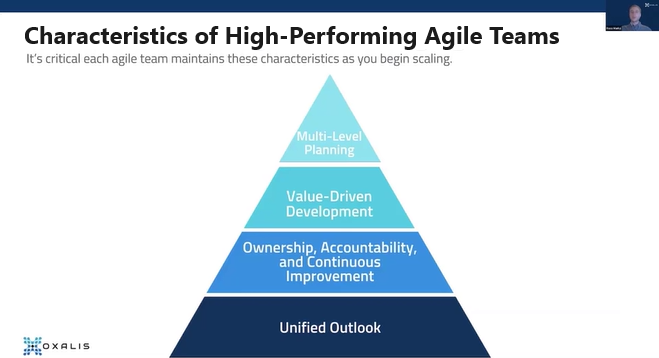
Watch On-Demand: Our Agile-at-Scale Webinar
Top 5 Jira Hacks for Scaling
Hack #1: Automate Data Exchange with External Systems
Jira’s Automation feature (available in both Cloud and Data Center) isn’t just about automating tasks within Jira — it’s about connecting Jira to your entire technology ecosystem. While there are many ways to integrate with other systems, the “Send web request” and “Incoming webhook” actions open up a universe of possibilities.
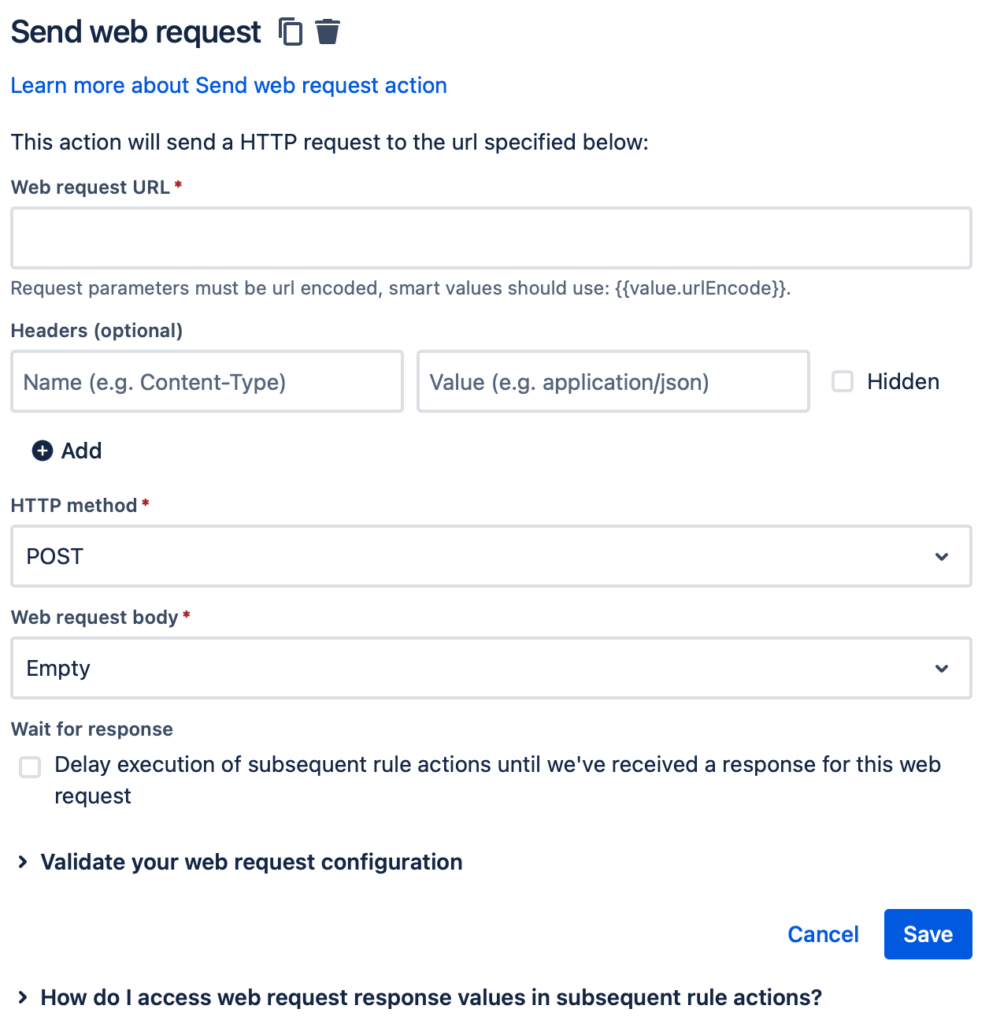
Break Down Silos, Streamline Communication
Imagine this scenario: a critical bug is blocking the release of a major new product. With Jira Automation, the moment that bug is fixed, Jira Software can automatically send an update to your ERP system. This triggers a cascade of actions: Sales adjusts their forecasts, Procurement updates inventory plans, Production schedules the manufacturing run, and Distribution prepares for shipping. The result? No more delays caused by communication breakdowns, and no more wasted hours manually relaying information.

How It Works
- Send web request: This action lets you send data from Jira to any system with a web request interface. You simply specify the URL, headers, HTTP method, and data format. Jira can even store the response in “smart values” for later use.
- Incoming webhook: This trigger lets you kick off an automation rule when Jira receives data from another system.For example, your ERP system could send a webhook to update a release date in Jira Software based on resource availability.
These actions can be combined in powerful ways. You can even use Jira as a bridge between two completely different systems!
Automation: The Key to Scalability
As your organization grows, manual processes become a bottleneck. Automating data exchange with Jira not only saves time and money, but it also creates a more scalable foundation for your business. When information flows seamlessly between systems, teams can focus on what they do best, instead of getting bogged down in communication overhead.
Hack #2: Forge Intelligent Connections with Custom Issue Links
Issue links are Jira’s built-in way of showing how tasks relate to each other. Think of them as digital breadcrumbs that help you trace the connections between different pieces of work. While Jira provides standard link types like “blocks” or “causes,” you can supercharge your workflow by creating custom links tailored to your specific needs.

Imagine a legal team using “amends/is amended by” to track contract revisions, or a procurement team using “has Purchase Order/is Purchase Order for” to link orders and invoices. These custom links not only add clarity to your Jira projects, but they also open the door to powerful automation.
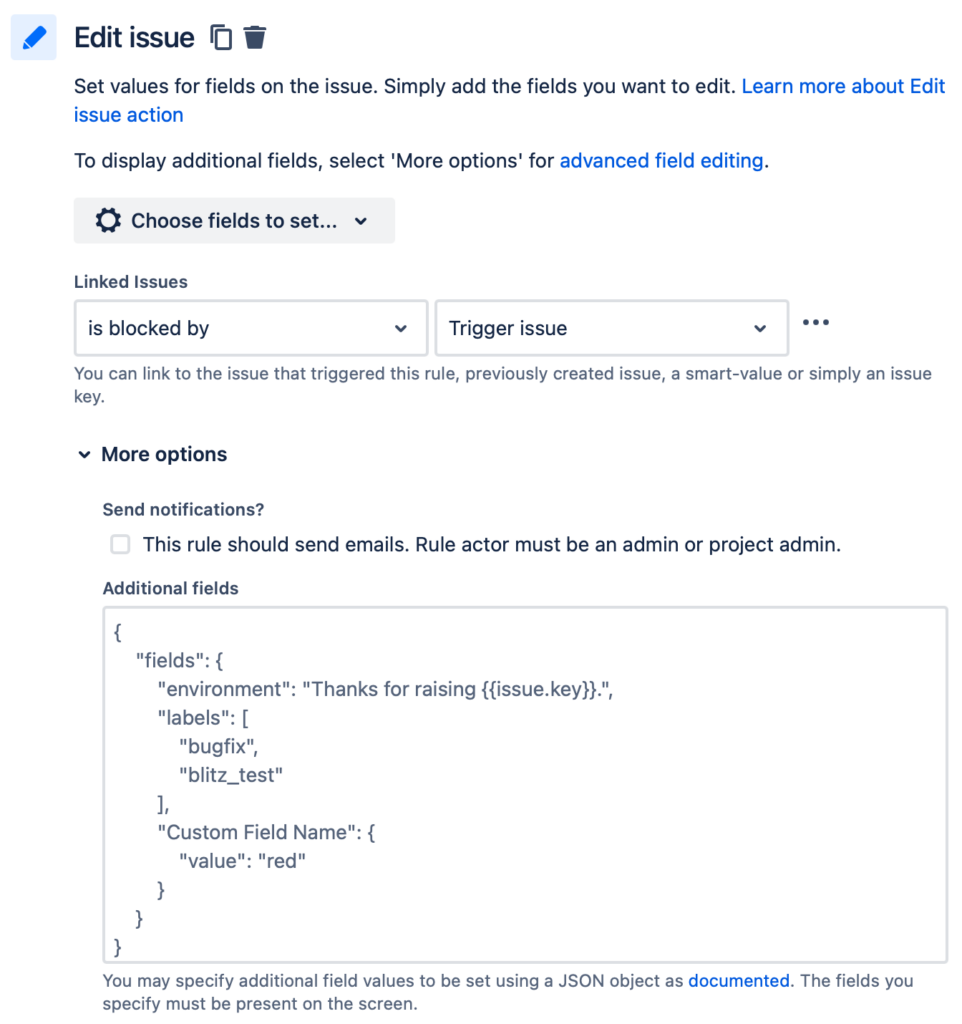
Automate Updates Across Linked Issues
Jira Automation allows you to update linked issues automatically based on changes in the original issue. This means you can keep everyone informed and synchronized without lifting a finger. For example, when a bug is fixed in Jira Software,a linked customer support ticket in Jira Service Management could be automatically updated with the resolution.
You have two main options for automating linked issue updates:
- Jira Automation: This built-in feature is perfect for simple automations. However, project-level automations are limited to links within that project. For more flexibility, a Jira admin can create global automations.
- Marketplace Apps (like Scriptrunner): These apps offer more advanced workflow customization options, allowing you to trigger updates based on linked issues. While they come with a cost, they often provide greater power and flexibility than standard Jira Automation.
Which Approach is Right for You?
The best choice depends on your specific needs and the complexity of your Jira environment. Oxalis can help you evaluate your options and determine the optimal solution for your organization. We have deep expertise in both Jira Automation and marketplace apps, and we can guide you toward the most efficient and scalable way to automate your linked issue updates.
Hack #3: Unleash the Power of JSM Portals for License-Free Collaboration
Jira Service Management (JSM) customer portals offer a hidden gem: the ability to empower users outside your organization to take action within Jira — without the need for a license. This means stakeholders, approvers, or even team members who don’t typically work in Jira can participate in your workflows.
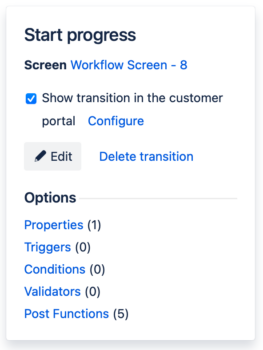
Imagine a scenario where an external stakeholder needs to approve a project request. With JSM, they can simply log into the portal, review the details, leave a comment, and click “Approve” – all without a Jira license. This streamlines approvals, reduces bottlenecks, and improves cross-functional collaboration.
Built-in Flexibility, Extended Possibilities
Out of the box, JSM allows portal users to trigger simple workflow transitions like “Cancel” or “Resubmit.” While this is great for many use cases, you can extend this functionality even further with Atlassian Marketplace apps like “Actions for Jira Service Management.” This app enables you to:
- Present custom forms to collect additional information from portal users.
- Allow portal users to edit issue details directly.
- Create more complex, multi-step workflows for external users.
Benefits Beyond Licensing
Using JSM portals for licenseless users isn’t just about cost savings. It’s also about:
- Simplified User Experience: Portal pages are designed for ease of use, reducing the learning curve for external users.
- Increased Efficiency: By enabling self-service actions, you free up your team’s time for more complex tasks.
- Improved Collaboration: Break down silos and foster communication between teams and external stakeholders.
Oxalis: Your JSM Portal Experts
Whether you’re looking to optimize your existing JSM portals or create new ones for specific use cases, Oxalis can help.We’ll guide you through the configuration process, recommend the right apps for your needs, and ensure your portals are user-friendly and effective.
Let us help you unlock the full potential of JSM and empower your stakeholders to contribute seamlessly to your Jira workflows.
Hack #4: Transform Every Team with Jira Service Management
Here’s a game-changing idea: what if every team in your organization could operate like a well-oiled service desk? Jira Service Management (JSM) makes it possible.
Think about it: most teams receive requests from others, whether it’s HR handling time-off requests, marketing fielding content creation requests, or legal reviewing contracts. JSM provides a structured, efficient way to manage this influx of work.
Your One-Stop Shop for Work Requests
With JSM, each team gets its own dedicated portal where requests can be submitted, tracked, and resolved. This eliminates the chaos of email chains, scattered spreadsheets, and missed deadlines.
The benefits are clear:
- Streamlined Communication: All requests and their related conversations are centralized in one place.
- Improved Visibility: Everyone can see the status of their requests and track progress in real-time.
- Increased Efficiency: Teams can prioritize work, automate repetitive tasks, and measure their performance.
JSM’s flexibility is key – it comes with pre-built templates for common use cases and can be easily customized to fit any team’s unique needs. The more teams adopt JSM, the more standardized and efficient your work management becomes across the entire organization.
Knowledge is Power: The JSM Knowledge Base
But wait, there’s more! JSM integrates seamlessly with Confluence to create a knowledge base that supercharges your team’s effectiveness:
- Empower Self-Service: Users can find answers to their own questions, reducing the load on your teams.
- Guide Agents to Solutions: Relevant knowledge base articles are surfaced to agents as they work on requests.
- Build a Repository of Expertise: Track past requests and resolutions, creating a valuable resource for future reference.
Unlocking Cross-Functional Efficiency
JSM is a catalyst for cross-functional collaboration. When teams work together within a standardized system, they can easily share information, identify dependencies, and resolve issues faster. This is a game-changer for organizations looking to break down silos and achieve true agility.
Oxalis: Your JSM Partner
Ready to unleash the full potential of JSM across your organization? Oxalis can help. Our experienced consultants will work with you to design, implement, and optimize JSM for each of your teams, ensuring a smooth transition and maximizing the value of your investment.
Don’t settle for outdated work management practices. Embrace the power of JSM and create a more collaborative, efficient, and scalable organization.
Jira Hack #5: Unlock the Full Potential of Jira’s Ecosystem
Jira isn’t just a collection of tools; it’s a vast ecosystem of possibilities waiting to be explored. We’ve already touched on how Jira Service Management (JSM) can revolutionize how teams manage work, but the benefits don’t stop there.
Think Beyond Traditional Uses
Don’t limit Jira to its perceived purpose. Jira Software, for example, can be a powerhouse for marketing teams, managing content calendars and campaigns with Agile precision. Even if a product doesn’t seem like an obvious fit at first, delve deeper – you might be surprised by what you discover.
Don’t Leave Features on the Table
Every nook and cranny of Jira holds potential for efficiency. Did you know JSM has a chat feature that can create issues on the fly? Or an embeddable widget that connects users to your portals from any website? Explore the Atlassian Marketplace for apps that add even more functionality. The more you utilize these features, the greater your return on investment.
Jira Work Management: A Project Powerhouse
Jira Software and JSM both come with Jira Work Management (JWM) built-in. This isn’t just a bonus; it’s a game-changer for project teams. JWM offers a powerful yet intuitive interface for managing tasks, resources, and timelines, including Gantt charts for visualizing project plans.
With JWM, you can:
- Track Progress: Stay on top of deadlines and milestones with ease.
- Identify Roadblocks: Spot potential issues before they derail your project.
- Keep Everyone Informed: Ensure all stakeholders have a clear view of progress.
JWM is the perfect tool for teams that need project management capabilities without the full complexity of a service desk.
Beyond Jira: The Broader Atlassian Ecosystem
Jira is just the tip of the iceberg. Atlassian offers a vast suite of products designed to work seamlessly together, creating a comprehensive platform for collaboration and productivity. Explore tools like:
- Jira Align: Connect strategic goals with tactical execution at the enterprise level.
- Jira Product Discovery: Collaborate on product ideas and roadmaps.
- Statuspage: Keep customers informed during incidents and outages.
- Opsgenie: Streamline incident management and on-call scheduling.
By embracing the full Atlassian ecosystem, you can unlock even greater efficiencies, foster cross-functional collaboration, and drive innovation across your organization.
These 5 Jira hacks are your roadmap to unlocking the full potential of the Atlassian ecosystem, boosting team productivity, and achieving seamless scalability. But remember, this is just the beginning. Jira’s flexibility and extensive feature set offer countless opportunities for optimization and innovation.
Don’t let your Jira investment go underutilized. Partner with Oxalis, your trusted Atlassian experts, to uncover even more ways to streamline your workflows, empower your teams, and achieve your business goals.
Ready to transform your Jira experience? Contact Oxalis today for a free consultation and discover how we can help you harness the true power of Atlassian tools.






