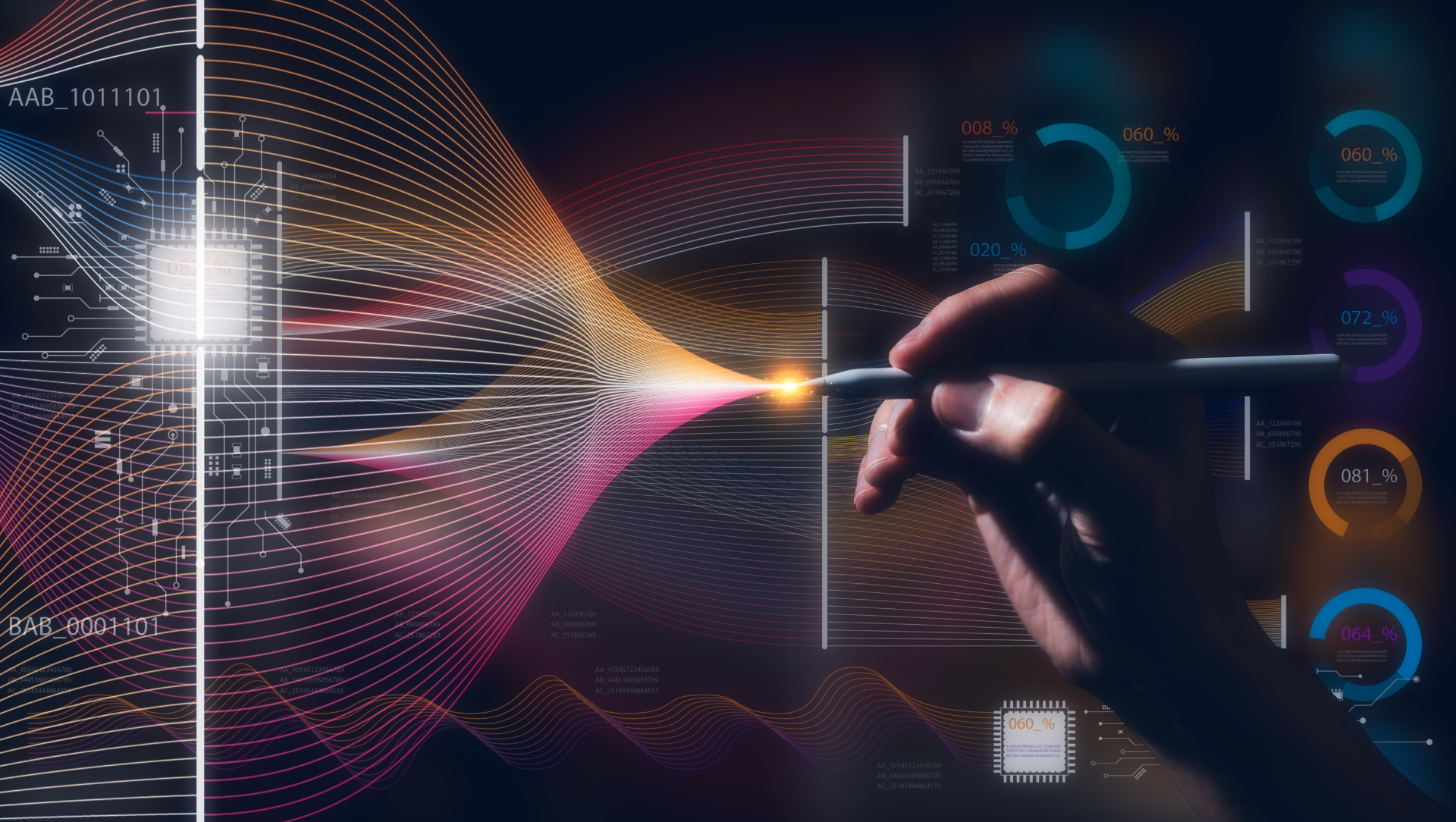If you’re using Jira Service Management (JSM), you naturally want to optimize its potential and achieve the best possible return on your investment. These five strategies will help you streamline your IT service desk operations, empower both customers and support agents, and unlock the full value of JSM for your organization.
Here’s what you need to focus on:
Maybe you’ve decided to move to Jira Service Management and want to do it right.
Maybe you’ve been using this tool, and want to get more out of it.
Either way, observing JSM best practices will get you there. Even non-IT teams like legal, HR, and finance are using it successfully. So how do we distill the top five JSM best practices, given the wide range of teams it works for? We focus on the key features that deliver value to all teams.
#1: Invest in Training
Jira Service Management is a powerful platform with extensive capabilities. Don’t miss out! Thorough training for everyone involved is essential:
#2: Optimize Your Customer Portal
Your portal is the face of your service. Make sure it’s a great experience for your users:
#3: Master Your Queues
Queues are your agents’ workspaces – keep them efficient and organized:
#4: Harness the Power of Knowledge Bases
The Knowledge Base (KB) feature of JSM is an efficiency tool that gets better with time, and serves both your portal users and your agents — if you let it. When appropriately configured, a project’s KB helps you two ways. First, it lets portal users answer their own questions without taking any of your agents’ time. Second, when an agent is working a request, the KB feature suggests content that might be relevant to that request. Let’s look at those.
Each KB article you create will answer one or more customer questions over and over. As a portal user types in the Summary field of a request form, JSM searches that project’s KB for the text they type, and suggests matching articles.
If a portal user doesn’t happen across the right article in the portal, an agent can easily reply by sharing it in a comment.
You can monitor how effective your KB is, to a certain extent, using the default reports.
“Requests deflected” shows per day how many portal users read a KB article and hit the ‘thumbs up’ button to answer the question “Did this article help?” at the bottom of the page; most users won’t take the time to do that, so that metric is of limited help. But the report also shows how many KB articles are viewed each day, and as you add to your KB, you can track that trend vs. the number of requests submitted, to get an overall sense for how well your KB is helping customers.
For agents viewing a request from within Jira, a Knowledge Base field in the issue will indicate how many articles match the words in the Summary field. That makes it easy to identify articles that may resolve the user’s request. But there’s more!
Under the issue’s details section, agents will see a “Similar Requests” section that lists similar previous requests based on the Summary and Description fields. This is how a well-used KB gets better with time — agents save time on more and more requests because they can easily see how similar requests were resolved, rather than having to figure each one out separately.
#5 Make the System Do the Work
When implementing JSM, it can be easy to focus on agents and how they work incoming requests.
There is not just one, but two ways you can reduce the amount of repetitive work your agents do:
Workflows are obviously a key feature of all versions of Jira, and you may be familiar with the workflow editor. But customizing workflows goes way beyond adding transitions and statuses, or populating fields, or using whatever predetermined options an app may add.
Jira allows you, through apps such as Scriptrunner, to write your own Java code that executes either in a transition or whenever a system event occurs.
That code, using Jira’s and JSM’s APIs along with any publicly accessible Java library, vastly expands what your workflows can do for you. Complex math, complex logic, complex transformation of field content, integrating with other systems using their APIs — all this and so much more is possible.
Automation is a per-project JSM feature for building simple if-then workflows called “rules” that fire off whenever the defined trigger event occurs. You can configure your own by choosing what event(s) trigger the rule (like “Rule is run when an issue is created”), what additional conditions have to be true (like “Request Type equals Promotion”), then what happens – or you can use built-in templates like “Resolve issues due to inactivity” or “When an incident is created, create a post-mortem page in Confluence.”
Because Automations are just a list of rules that can easily be individually configured and enabled/disabled, they’re generally easier to work with — but you do have to add them to each project. Workflow customizations, on the other hand, may be more involved to work with, but are shareable and much more powerful. Jira Service Management gives you both options.
More Reading in JSM Best Practices
Atlassian’s JSM is a complex product, useful for change management, incident and problem management, service operations and support, and much more. If you want to dive into JSM best practices for different teams and individual features, Atlassian has a good starting place.
Get More Information
To get started, simply fill out the form below with details about what you are looking to achieve.
An expert member of our team will be in touch shortly. With Oxalis, you can expect results, not excuses.