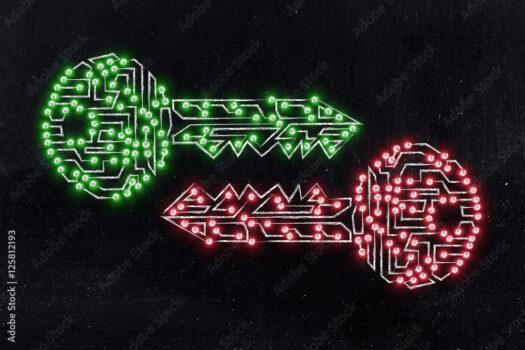Things you’ll learn
- Principal considerations before start using Jira Advanced Roadmaps
- How to prepare your data before creating a Jira Advanced roadmaps plan
- How to import your data to plan
- Pros and cons of Jira Advanced Roadmaps
Guide to Advanced Roadmaps for Jira
Atlassian Jira is the premier work management tool on the market. Its strength lies in the myriad of deployable configurations and customizations to support the way your business works versus adapting to the tool.
One major challenge across a variety of businesses, large and small, is continual portfolio and project management on Jira.
“All of my teams are successfully working in Jira,” our clients tell us, “but I need the ability to capacity-plan, forecast, and schedule across my entire project portfolio — at the 10,000 foot level.”
Oxalis has spent years managing portfolios, evaluating Project Portfolio Management (PPM) software, and consulting with companies on these challenges. We are award-winning experts, and can help you solve this problem one time, the right way.
Our Recommendation
We recommend Atlassian’s Advanced Roadmaps, which is now included in their Cloud (Premium and up) and Data Center offerings. You can reference our Jira Buyers Guide for more details. Specifically, if you are intending to use Jira Advanced Roadmaps for portfolio-level planning you will need to have either Jira Cloud Premium, Jira Cloud Enterprise, or Jira Data Center editions. These three editions allow you access to Advanced Roadmaps at a global / multi-project level, meaning you can aggregate timelines and schedules across your portfolio.
There are many tools out there attempting to solve this problem—none of which are remarkable, and none of which work as well with Jira. Take control of your planning and learn how your enterprise can benefit from Jira Advanced Roadmap capabilities. See how AR compares with other products on the market and discover which is best for you.
Now, like any tool or Jira app, simply installing and enabling Advanced Roadmaps for Jira is not enough for full functionality.
Step 1: Prepare your data
First things first: Establish how you want to structure and measure your teams’ progress, estimates, and organization structure.
This translates directly to:
- Will your plan show multiple projects, a singular project, or a program? We’ve successfully modeled Advanced Roadmaps around a single Jira project, tracking a portfolio of activity. You must first define the components of your projects, whether product-based or activity-based. Define your unit of measure of estimation and projects (story points vs. days vs. hours, etc)—common definition is important here to represent on a single plan.
- Define how your team delivers. Are you a singular product team, a quality assurance (QA) team, or a team of consultants? This definition will determine how you assign, analyze, and measure your team’s tasks, resource needs, and capacity. Do you want to know if you need to hire more QA Analysts? Project Managers? Do you want to know if you need a new scrum team with integrated skillsets? These questions dictate your structure, and you may need to establish a bit of organization planning beforehand.
By the way, Oxalis can help you with that. - Define the hierarchy. Hierarchy of issue types is important here. Make sure you rationalize the parent/child relationships between your issue types. This dictates nested viewing functionality in the plan and will pay dividends in your organizational future.
The standard issue type flow is:
Epic > Story > Sub-Task.
It could easily be:
Epic (Defined as the Customer) > Project > Task/Milestone/Deliverable > Sub-Task.
You may also add levels above Epic to represent even broader summations of work.
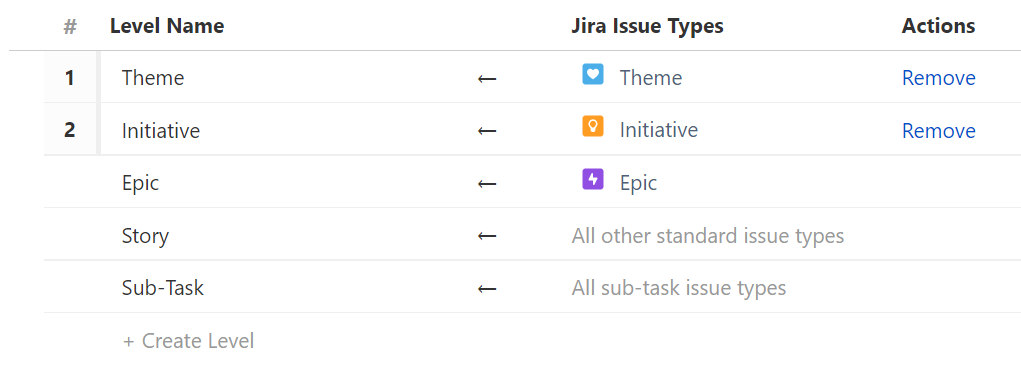
We included Sub-Tasks in this hierarchy for a reason: Sub-Tasks are easy to enter (speed of entry is important to teams), can be nested easily in the plan, and have all the same inherent functionality as a Task or Story in Jira. If you have a Sub-Task of any size, and they are not related to multiple tasks or stories simultaneously, include them in your Jira structure resource planning directly against them.
Use Case for a Custom Hierarchy
A common use case for defining an Initiative or Program level is to establish the basis of the 10,000 foot view of the portfolio. Larger organizations with multiple departmental, or interdepartmental efforts, may use this hierarchy to properly display and aggregate metrics under this parent level effort. It affects the user interface display, allows more reporting options, and is a specified best practice by Atlassian.
We’ve seen companies use this hierarchy for portfolio planning of Epic level efforts that are then disseminated into the various teams for development or execution.
Key Note: Advanced Roadmaps for Jira is a team-based capacity model. For those of you looking for individual resource forecasting and capacity management, send us a message and we’ll explore the best path forward to get this data in the system as a more targeted report format.
Step 2: Import your data to a plan
The next step is to create the Advanced Roadmap. You follow a wizard-like interface and select a couple different source types for your plan:
- Select a singular project, board, or filter for the plan.
- Select multiple sources for your plan (see Step 1 for important preparation considerations).

Key Note: We recommend including more on this step rather than less. Advanced Roadmaps allows you to filter your plan view to your liking to concentrate on key bodies of work anyways. Filtering is easier than constantly updating your data sources.
Key Note: You’ll want Jira to do the inclusion of new issues into the plan—you don’t want to be manually importing issues periodically to keep your plan from going stale. In other words, prefer inclusion of projects and boards that are naturally inclusive as teams execute work, and avoid strict and elaborate filters. You will want to leverage Advanced Roadmaps built-in exclusion rules to filter out vs. attempting to manually include issues.
Make sure to consider what type of data to display. Do you want Epics displayed? What is the definition of “Epic” at your organization? Will you need an additional issue type—one step higher to properly capture the scope of your work? Do you have doubts about Jira structure resource planning.? Contact us to get help.
At Oxalis, we use Epics to our clients and stories to track the projects associated with each of those clients. If you use Epics in the more traditional Agile sense of a large user story that spans multiple sprints, perhaps consider creating a rollup issue type to represent products, initiatives, or big features (or all three!).
Key Note: Advanced Roadmaps, like much of Jira, allows you to define custom issue types for display on the roadmap —such as Initiative or Feature. If that definition is more to your liking, then this initiative or Feature can be added to the hierarchy of data to encompass multiple epics, etc.
Step 3: Utilize your plan
Now that data is set up and loaded, you are onto plan usage. Remember that you can change the plan on the fly anytime. It is a sandbox model, meaning that you can play around to your heart’s content without committing the data to live projects until ready to do so. You review the changes and save all or selected items back down to the live records.

One big feature we should mention is scenario planning. You can create more than one plan and select the best scenario for your organization after resourcing and scheduling.
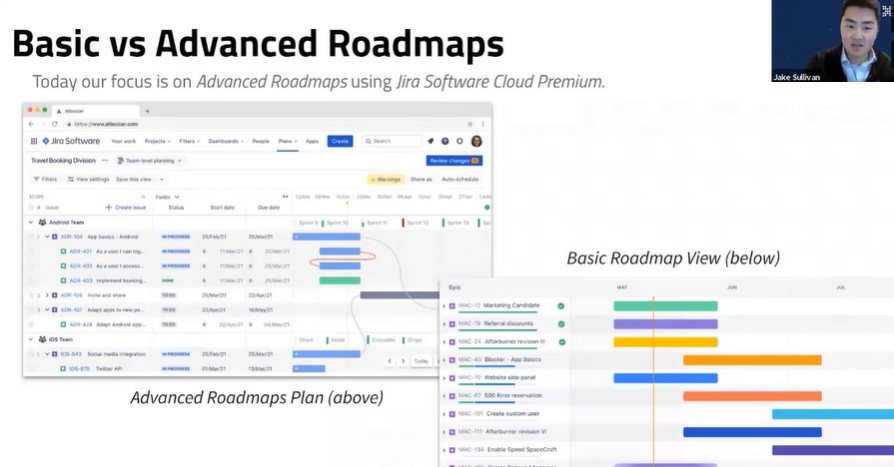
Watch our Jira Advanced Roadmaps Webinar On-Demand
Pros and Key Features of Advanced Roadmaps for Jira:
- Sandboxing: Quickly update key project details. Click + drag the timeline, update the story point estimate, or even create a new issue – all directly from the Advanced Roadmaps plan view. Commit the changes you want to keep and discard the rest.
- Dependency Tracking + Alerting: Advanced Roadmaps will alert you if a team is booked over the assigned capacity or if a project is past its end date yet still in progress.
- Visual Hierarchy and Rollup of Data: Advanced Roadmaps allows you to view your entire portfolio at a glance, or drill down to the Sub-Task quickly and efficiently. It will even summarize progress, in terms of points, issue counts, or days:
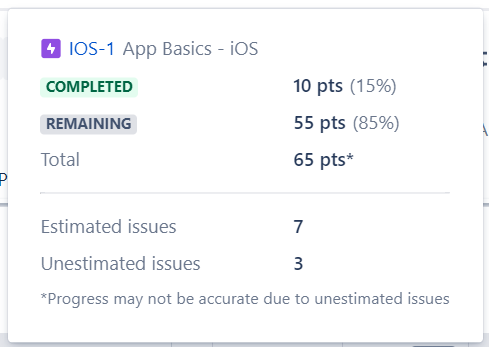
Cons of Advanced Roadmaps for Jira:
- Inability to perform user-level capacity planning. Advanced Roadmaps is limited to team-level capacity planning.
- If you are an entity or team under 50 people you will most likely be unable to perform individual resource planning with this tool out of the box. If you are in that camp, there are other great plugins in the ecosystem and Atlassian Marketplace to consider. An example is Structure Gantt.
- Exports of the plan leave something to be desired. Advanced Roadmaps exports are simple csv or excel or an image copy of the gantt. While this may be useful for some, others will want a more exportable format. We recommend constructing this view via a tool called Xporter. Oxalis is an expert with this plugin and can help you get to the reporting state you need.
If you are struggling to implement Advanced Roadmaps yourself, please remember this is equally a portfolio process implementation as it is a tool selection.
For more information on using Advanced Roadmaps in an Enterprise Portfolio process, read our article “Enterprise Portfolio Management with Jira.”
Oxalis carefully considers your organization, the people participating in the process, and the leanest process possible for your organization before implementing technology. We recommend your explore the capability on your own with tools such as this blog, and then reaching out to us for a sustainable and valued implementation when ready. Learn more about Jira for project management with us.
Recommended Readings and where to get help:
- Advanced Roadmaps for Jira Overview and Comparison
- Get started with Advanced Roadmaps
- Configuring Hierarchy Levels
- Advanced Roadmaps vs Project Roadmaps
Contact us
Ready for a Jira Advanced Roadmaps quote or to learn more information? Fill out the form below and an Oxalis team member will be in touch shortly.